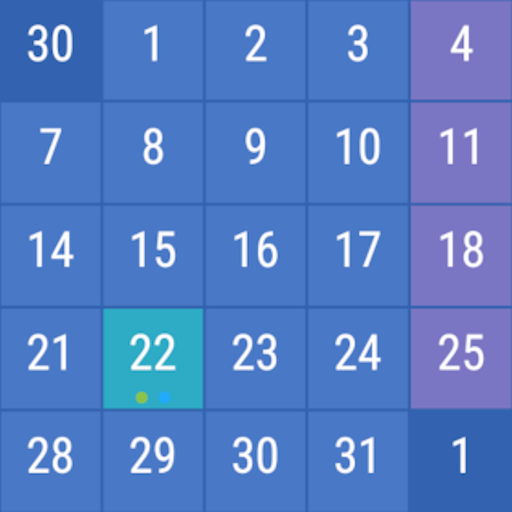Calendar Agenda Widget (Material Design)
맞춤 설정 | Johannes B.
5억명 이상의 게이머가 신뢰하는 안드로이드 게임 플랫폼 BlueStacks으로 PC에서 플레이하세요.
Play Calendar Agenda Widget (Material Design) on PC
2 handy Widgets
• Show today's agenda, incl. quick switch between today/tomorrow
• "Standard" agenda widget, showing Events for multiple days
Key features
• Show next alarm
• Filter for calendars / all day events
• Quick buttons for adding calendar events, opening calendar app and setting an alarm
• Easy switch between today and tomorrow's events
• Well thought out concept, showing you all the information you need without cluttering
All new material design
• Beautiful, configurable, resizable design
• Perfectly fits Googles latest design guidelines
• Colors adjust to your wallpaper
• 2 design flavors: flat/round
• Predefined color themes, e.g. light, dark,...
• Custom color selection
• Configurable transparency
• Color theme can adjust to system nightmode if activated
• Icons for specific keywords like "birthday", "lecture",...
• Customizable font size and paddings
Privacy information
This app does not collect or transmit any personal information. There is no advertising in the app and there is no user profile created, not even an anonymized one. The app does not track or transmit any usage statistics.
Translations
Thanks to Giuseppe Pappalardo for the Italian translation!
Shoot me an email if you want to translate the app to your language, it's very much appreciated!
• Show today's agenda, incl. quick switch between today/tomorrow
• "Standard" agenda widget, showing Events for multiple days
Key features
• Show next alarm
• Filter for calendars / all day events
• Quick buttons for adding calendar events, opening calendar app and setting an alarm
• Easy switch between today and tomorrow's events
• Well thought out concept, showing you all the information you need without cluttering
All new material design
• Beautiful, configurable, resizable design
• Perfectly fits Googles latest design guidelines
• Colors adjust to your wallpaper
• 2 design flavors: flat/round
• Predefined color themes, e.g. light, dark,...
• Custom color selection
• Configurable transparency
• Color theme can adjust to system nightmode if activated
• Icons for specific keywords like "birthday", "lecture",...
• Customizable font size and paddings
Privacy information
This app does not collect or transmit any personal information. There is no advertising in the app and there is no user profile created, not even an anonymized one. The app does not track or transmit any usage statistics.
Translations
Thanks to Giuseppe Pappalardo for the Italian translation!
Shoot me an email if you want to translate the app to your language, it's very much appreciated!
PC에서 Calendar Agenda Widget (Material Design) 플레이해보세요.
-
BlueStacks 다운로드하고 설치
-
Google Play 스토어에 로그인 하기(나중에 진행가능)
-
오른쪽 상단 코너에 Calendar Agenda Widget (Material Design) 검색
-
검색 결과 중 Calendar Agenda Widget (Material Design) 선택하여 설치
-
구글 로그인 진행(만약 2단계를 지나갔을 경우) 후 Calendar Agenda Widget (Material Design) 설치
-
메인 홈화면에서 Calendar Agenda Widget (Material Design) 선택하여 실행