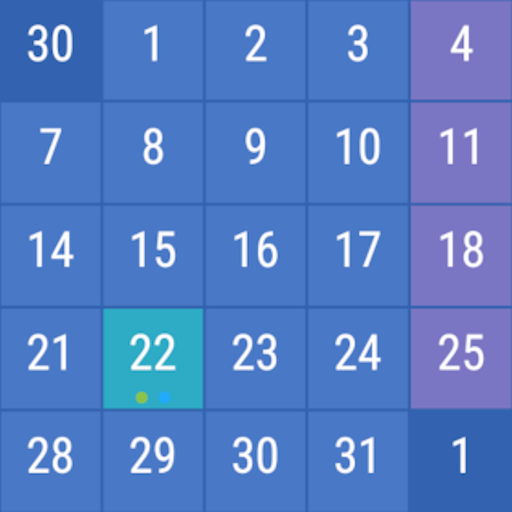Calendar Agenda Widget (Material Design)
个性化 | Johannes B.
在電腦上使用BlueStacks –受到5億以上的遊戲玩家所信任的Android遊戲平台。
Play Calendar Agenda Widget (Material Design) on PC
2 handy Widgets
• Show today's agenda, incl. quick switch between today/tomorrow
• "Standard" agenda widget, showing Events for multiple days
Key features
• Show next alarm
• Filter for calendars / all day events
• Quick buttons for adding calendar events, opening calendar app and setting an alarm
• Easy switch between today and tomorrow's events
• Well thought out concept, showing you all the information you need without cluttering
All new material design
• Beautiful, configurable, resizable design
• Perfectly fits Googles latest design guidelines
• Colors adjust to your wallpaper
• 2 design flavors: flat/round
• Predefined color themes, e.g. light, dark,...
• Custom color selection
• Configurable transparency
• Color theme can adjust to system nightmode if activated
• Icons for specific keywords like "birthday", "lecture",...
• Customizable font size and paddings
Privacy information
This app does not collect or transmit any personal information. There is no advertising in the app and there is no user profile created, not even an anonymized one. The app does not track or transmit any usage statistics.
Translations
Thanks to Giuseppe Pappalardo for the Italian translation!
Shoot me an email if you want to translate the app to your language, it's very much appreciated!
• Show today's agenda, incl. quick switch between today/tomorrow
• "Standard" agenda widget, showing Events for multiple days
Key features
• Show next alarm
• Filter for calendars / all day events
• Quick buttons for adding calendar events, opening calendar app and setting an alarm
• Easy switch between today and tomorrow's events
• Well thought out concept, showing you all the information you need without cluttering
All new material design
• Beautiful, configurable, resizable design
• Perfectly fits Googles latest design guidelines
• Colors adjust to your wallpaper
• 2 design flavors: flat/round
• Predefined color themes, e.g. light, dark,...
• Custom color selection
• Configurable transparency
• Color theme can adjust to system nightmode if activated
• Icons for specific keywords like "birthday", "lecture",...
• Customizable font size and paddings
Privacy information
This app does not collect or transmit any personal information. There is no advertising in the app and there is no user profile created, not even an anonymized one. The app does not track or transmit any usage statistics.
Translations
Thanks to Giuseppe Pappalardo for the Italian translation!
Shoot me an email if you want to translate the app to your language, it's very much appreciated!
在電腦上遊玩Calendar Agenda Widget (Material Design) . 輕易上手.
-
在您的電腦上下載並安裝BlueStacks
-
完成Google登入後即可訪問Play商店,或等你需要訪問Play商店十再登入
-
在右上角的搜索欄中尋找 Calendar Agenda Widget (Material Design)
-
點擊以從搜索結果中安裝 Calendar Agenda Widget (Material Design)
-
完成Google登入(如果您跳過了步驟2),以安裝 Calendar Agenda Widget (Material Design)
-
在首頁畫面中點擊 Calendar Agenda Widget (Material Design) 圖標來啟動遊戲