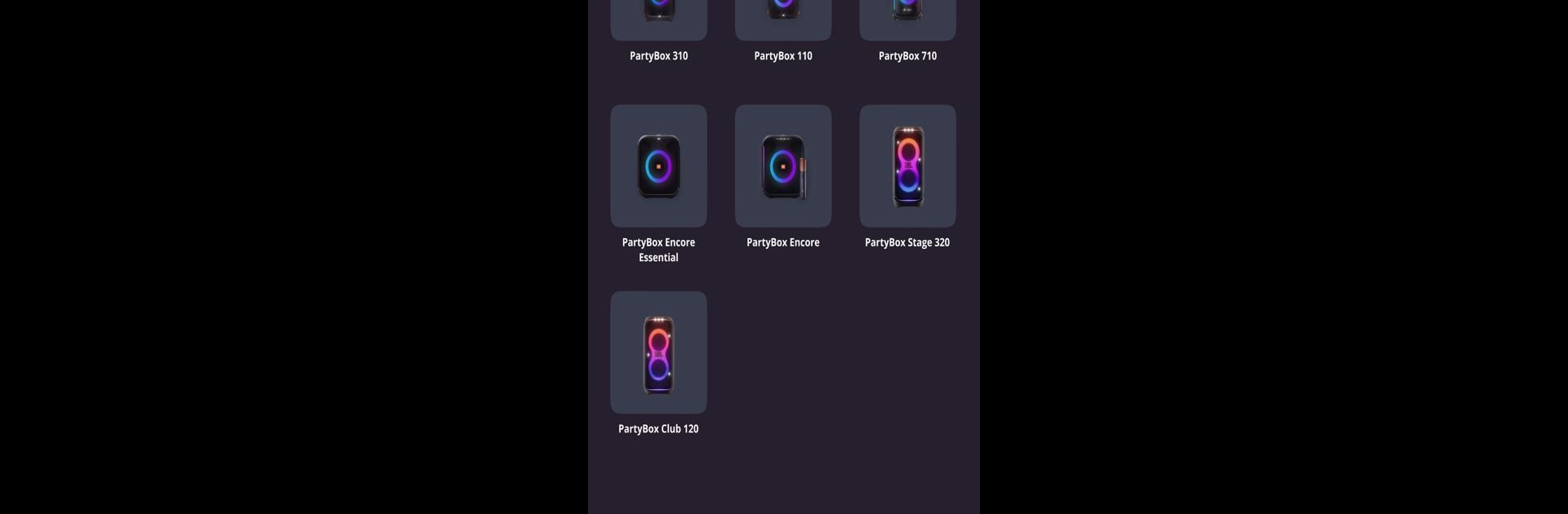

JBL PartyBox
Mainkan di PC dengan BlueStacks – platform Game-Game Android, dipercaya oleh lebih dari 500 juta gamer.
Halaman Dimodifikasi Aktif: 13 Jan 2025
Run JBL PartyBox on PC or Mac
Upgrade your experience. Try JBL PartyBox, the fantastic Music & Audio app from Harman Consumer, Inc., from the comfort of your laptop, PC, or Mac, only on BlueStacks.
About the App
JBL PartyBox, crafted by Harman Consumer, Inc., falls under the Music & Audio genre and offers a seamless party experience. Whether you’re jamming out loud or hosting the ultimate bash, this app lets you unleash the full potential of your compatible PartyBox devices. Expect easy control over your sound and ambiance with just a few taps.
App Features
Wireless Connectivity
– Got a bunch of compatible PartyBox speakers? Connect them wirelessly and fill your space with immersive sound effortlessly.
Personalized Control
– Want to tweak your audio settings or light effects? Personalize and manage your speaker directly from the app, ensuring every playlist is exactly how you like it.
Stay Updated
– Never miss out on the latest party tech. Receive software updates and access product support straight through JBL PartyBox.
Compatibility
– Compatible with PartyBox models like the 310, 110, 710, and more, but not supported for PartyBox 100 or On-The-Go. Enjoy the app via BlueStacks on your PC or Mac for even more control.
Ready to experience JBL PartyBox on a bigger screen, in all its glory? Download BlueStacks now.
Mainkan JBL PartyBox di PC Mudah saja memulainya.
-
Unduh dan pasang BlueStacks di PC kamu
-
Selesaikan proses masuk Google untuk mengakses Playstore atau lakukan nanti
-
Cari JBL PartyBox di bilah pencarian di pojok kanan atas
-
Klik untuk menginstal JBL PartyBox dari hasil pencarian
-
Selesaikan proses masuk Google (jika kamu melewati langkah 2) untuk menginstal JBL PartyBox
-
Klik ikon JBL PartyBox di layar home untuk membuka gamenya




