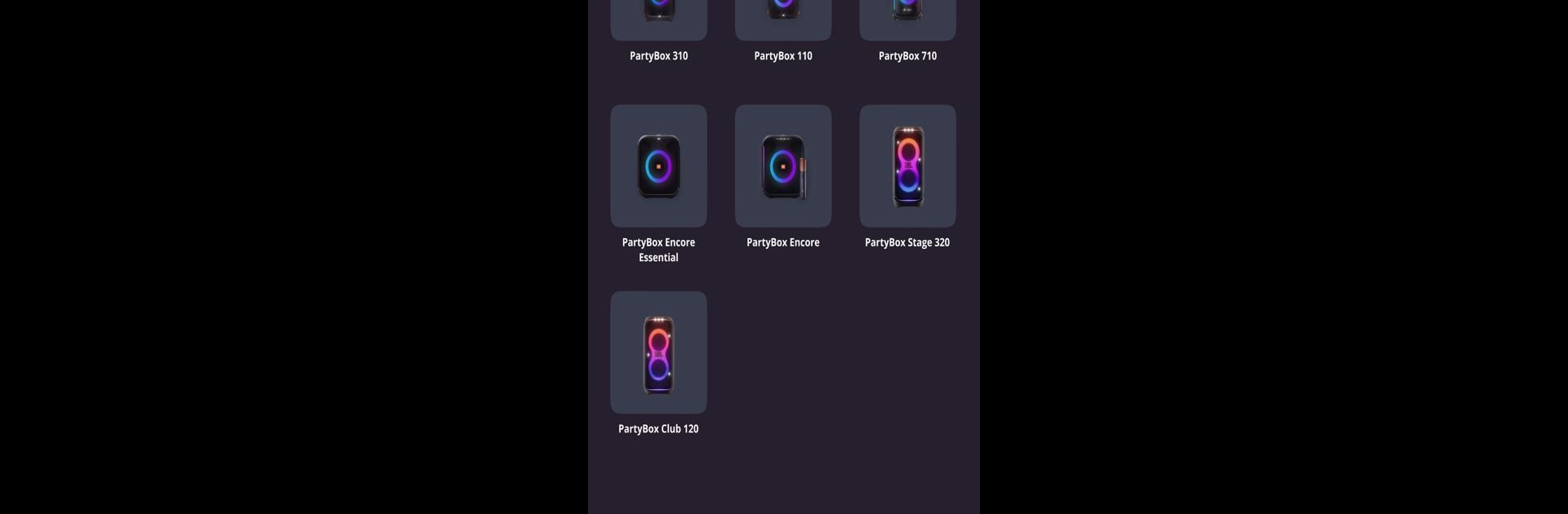

JBL PartyBox
BlueStacksを使ってPCでプレイ - 5憶以上のユーザーが愛用している高機能Androidゲーミングプラットフォーム
Run JBL PartyBox on PC or Mac
Upgrade your experience. Try JBL PartyBox, the fantastic Music & Audio app from Harman Consumer, Inc., from the comfort of your laptop, PC, or Mac, only on BlueStacks.
About the App
JBL PartyBox, crafted by Harman Consumer, Inc., falls under the Music & Audio genre and offers a seamless party experience. Whether you’re jamming out loud or hosting the ultimate bash, this app lets you unleash the full potential of your compatible PartyBox devices. Expect easy control over your sound and ambiance with just a few taps.
App Features
Wireless Connectivity
– Got a bunch of compatible PartyBox speakers? Connect them wirelessly and fill your space with immersive sound effortlessly.
Personalized Control
– Want to tweak your audio settings or light effects? Personalize and manage your speaker directly from the app, ensuring every playlist is exactly how you like it.
Stay Updated
– Never miss out on the latest party tech. Receive software updates and access product support straight through JBL PartyBox.
Compatibility
– Compatible with PartyBox models like the 310, 110, 710, and more, but not supported for PartyBox 100 or On-The-Go. Enjoy the app via BlueStacks on your PC or Mac for even more control.
Ready to experience JBL PartyBox on a bigger screen, in all its glory? Download BlueStacks now.
JBL PartyBoxをPCでプレイ
-
BlueStacksをダウンロードしてPCにインストールします。
-
GoogleにサインインしてGoogle Play ストアにアクセスします。(こちらの操作は後で行っても問題ありません)
-
右上の検索バーにJBL PartyBoxを入力して検索します。
-
クリックして検索結果からJBL PartyBoxをインストールします。
-
Googleサインインを完了してJBL PartyBoxをインストールします。※手順2を飛ばしていた場合
-
ホーム画面にてJBL PartyBoxのアイコンをクリックしてアプリを起動します。




