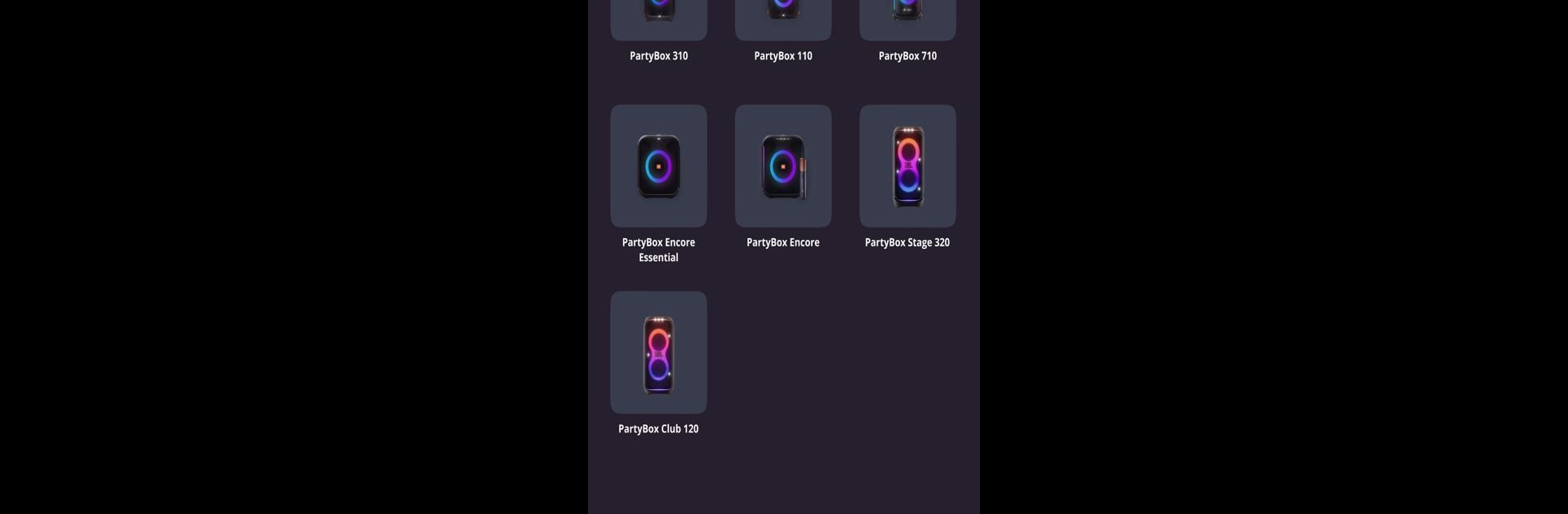

JBL PartyBox
5억명 이상의 게이머가 신뢰하는 안드로이드 게임 플랫폼 BlueStacks으로 PC에서 플레이하세요.
Run JBL PartyBox on PC or Mac
Upgrade your experience. Try JBL PartyBox, the fantastic Music & Audio app from Harman Consumer, Inc., from the comfort of your laptop, PC, or Mac, only on BlueStacks.
About the App
JBL PartyBox, crafted by Harman Consumer, Inc., falls under the Music & Audio genre and offers a seamless party experience. Whether you’re jamming out loud or hosting the ultimate bash, this app lets you unleash the full potential of your compatible PartyBox devices. Expect easy control over your sound and ambiance with just a few taps.
App Features
Wireless Connectivity
– Got a bunch of compatible PartyBox speakers? Connect them wirelessly and fill your space with immersive sound effortlessly.
Personalized Control
– Want to tweak your audio settings or light effects? Personalize and manage your speaker directly from the app, ensuring every playlist is exactly how you like it.
Stay Updated
– Never miss out on the latest party tech. Receive software updates and access product support straight through JBL PartyBox.
Compatibility
– Compatible with PartyBox models like the 310, 110, 710, and more, but not supported for PartyBox 100 or On-The-Go. Enjoy the app via BlueStacks on your PC or Mac for even more control.
Ready to experience JBL PartyBox on a bigger screen, in all its glory? Download BlueStacks now.
PC에서 JBL PartyBox 플레이해보세요.
-
BlueStacks 다운로드하고 설치
-
Google Play 스토어에 로그인 하기(나중에 진행가능)
-
오른쪽 상단 코너에 JBL PartyBox 검색
-
검색 결과 중 JBL PartyBox 선택하여 설치
-
구글 로그인 진행(만약 2단계를 지나갔을 경우) 후 JBL PartyBox 설치
-
메인 홈화면에서 JBL PartyBox 선택하여 실행




