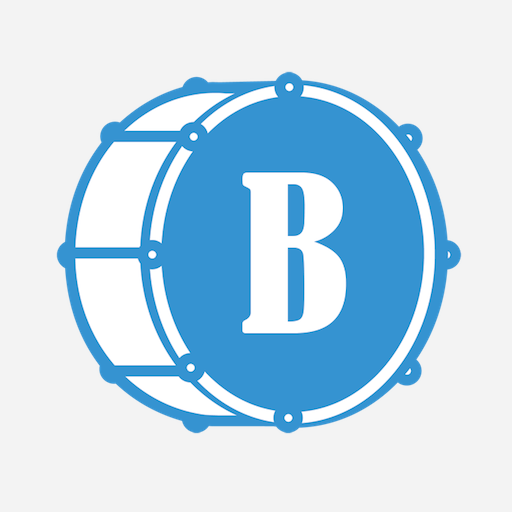Krok-Markers
Gioca su PC con BlueStacks: la piattaforma di gioco Android, considerata affidabile da oltre 500 milioni di giocatori.
Pagina modificata il: 13 maggio 2019
Play Krok-Markers on PC
It is a quick and simplified way to prepare for KROK 1 Exams.Krok-Markers is designed for medical students studying in English Medium in Ukraine.
Highly Recommended for Easy Preparation for KROK.
Krok-Markers App offers;
List of must-know keywords and markers
Subject by subject selection
Requires No Internet connection for usage .
Krok 1 Past Exams Questions (2016-2010)
Quick-Search for Markers and Questions(2015)
Selected Color Atlas and Diagrams
Store your own marker and keywords
Get the best results in your exams with Krok-Markers App
Gioca Krok-Markers su PC. È facile iniziare.
-
Scarica e installa BlueStacks sul tuo PC
-
Completa l'accesso a Google per accedere al Play Store o eseguilo in un secondo momento
-
Cerca Krok-Markers nella barra di ricerca nell'angolo in alto a destra
-
Fai clic per installare Krok-Markers dai risultati della ricerca
-
Completa l'accesso a Google (se hai saltato il passaggio 2) per installare Krok-Markers
-
Fai clic sull'icona Krok-Markers nella schermata principale per iniziare a giocare