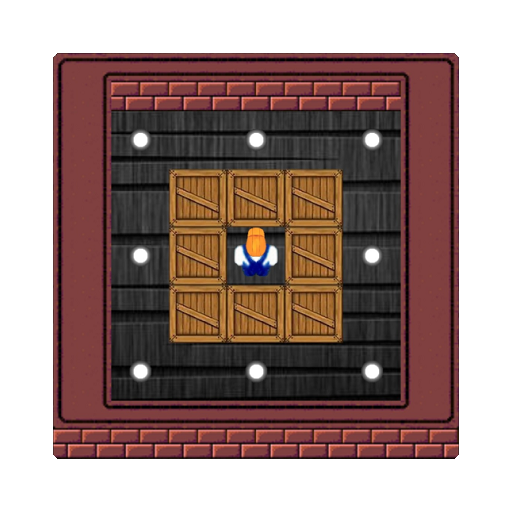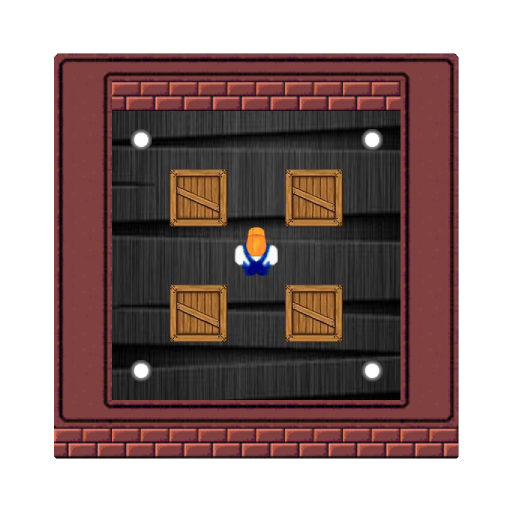Photo Album
เล่นบน PC ผ่าน BlueStacks - Android Gaming Platform ที่ได้รับความไว้วางใจจากเกมเมอร์ 500 ล้านคนทั่วโลก
Page Modified on: 1 ก.ค. 2565
Play Photo Album on PC
Feature:
* Manage your photos album by editable album name, unlimited number of albums.
* Unlimited number photos are able to be added to an album.
* There are 160 beautiful photo frames for your photos.
* Every photo can be with a different photo frame.
* Rotate the photo by 90° and flip the photo to the left or right.
* On every photo, you can leave your comments there, something like "Ray's birthday" or "A day in Oct 20 2020".
* The comments can be in any color, optical, size and 6 fonts (English).
The photo comments can be in a different location and also be shown on the widgets.
* Every photo album can slideshow photos in full screen mode with configured timing period.
* Photo widget:
* Switch 4 mode to display the photo: center-crop, center, original ratio, and full view port size by tapping;
* Load full screen photo by double tapping.
* Photos album widget
* Switch each photo of the selected photos album by tapping.
* Load full screen photo slideshow by double tapping.
* Automatic to update a random photo of the selected album by system update tick (around 30 min).
Contact:
jchipgame@gmail.com
เล่น Photo Album บน PC ได้ง่ายกว่า
-
ดาวน์โหลดและติดตั้ง BlueStacks บน PC ของคุณ
-
ลงชื่อเข้าใช้แอคเคาท์ Google เพื่อเข้าสู่ Play Store หรือทำในภายหลัง
-
ค้นหา Photo Album ในช่องค้นหาด้านขวาบนของโปรแกรม
-
คลิกเพื่อติดตั้ง Photo Album จากผลการค้นหา
-
ลงชื่อเข้าใช้บัญชี Google Account (หากยังไม่ได้ทำในขั้นที่ 2) เพื่อติดตั้ง Photo Album
-
คลิกที่ไอคอน Photo Album ในหน้าจอเพื่อเริ่มเล่น