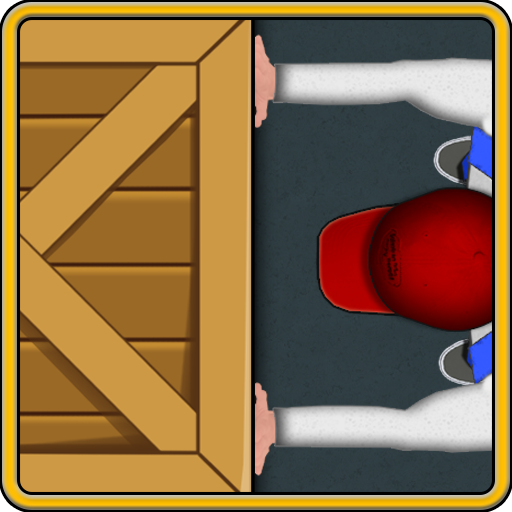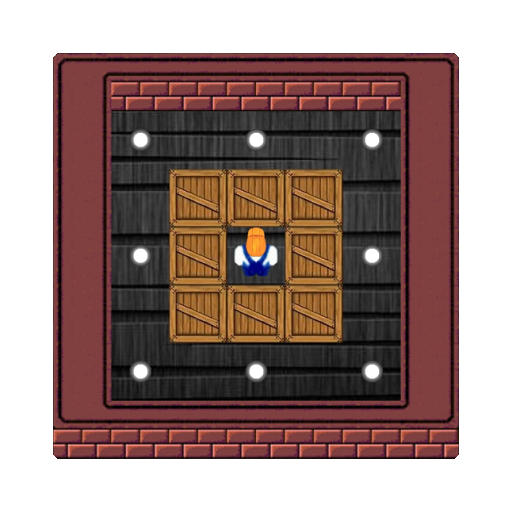
Sokoban (Boxman) Classic
Spiele auf dem PC mit BlueStacks - der Android-Gaming-Plattform, der über 500 Millionen Spieler vertrauen.
Seite geändert am: 16. Juli 2020
Play Sokoban (Boxman) Classic on PC
The rules are simple. You can only walk or push. You cannot walk through walls or over boxes and you cannot pull. There are 306 free to play levels. Enjoy!
Features
* Player can choose between point and click mechanics, or d-pad controls
* Intuitive controls to undo, move, and push boxes
* Ability to save and review your path history at any stage
* Cheap and easy access to the solution to each level
* 306 free classic levels of varying difficulty
* No ads
Contact: jchipgame@gmail.com
Spiele Sokoban (Boxman) Classic auf dem PC. Der Einstieg ist einfach.
-
Lade BlueStacks herunter und installiere es auf deinem PC
-
Schließe die Google-Anmeldung ab, um auf den Play Store zuzugreifen, oder mache es später
-
Suche in der Suchleiste oben rechts nach Sokoban (Boxman) Classic
-
Klicke hier, um Sokoban (Boxman) Classic aus den Suchergebnissen zu installieren
-
Schließe die Google-Anmeldung ab (wenn du Schritt 2 übersprungen hast), um Sokoban (Boxman) Classic zu installieren.
-
Klicke auf dem Startbildschirm auf das Sokoban (Boxman) Classic Symbol, um mit dem Spielen zu beginnen