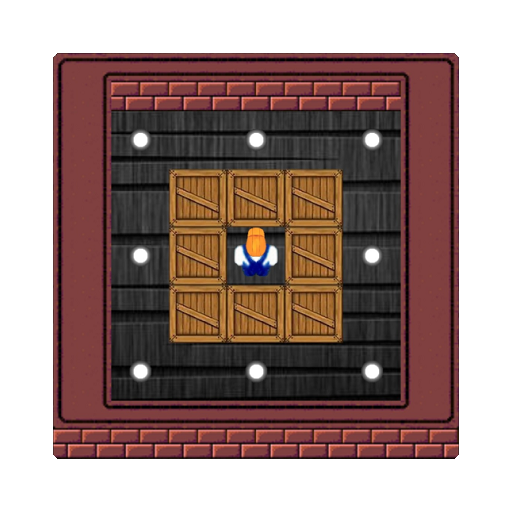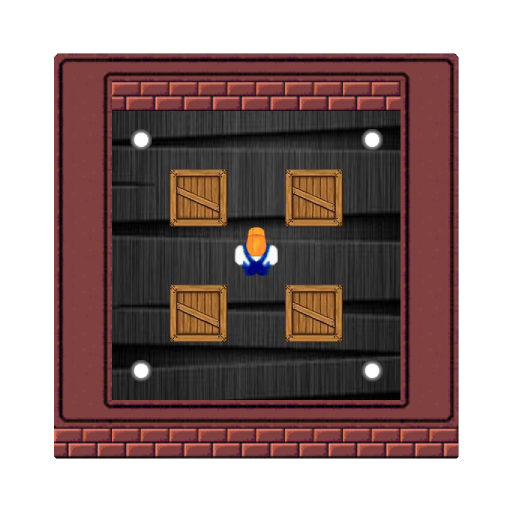Sokoban Gianta
Play on PC with BlueStacks – the Android Gaming Platform, trusted by 500M+ gamers.
Page Modified on: Jan 8, 2022
Play Sokoban Gianta on PC
The rules are simple. You can only walk or push. You cannot walk through walls or over boxes and you cannot pull. Enjoy!
Features:
* Player can choose between point and click mechanics, or d-pad controls
* Intuitive controls to undo, move, and push boxes
* Ability to save and review your path history at any stage
* Cheap and easy access to the solution to the giant stage
* A giant level of varying difficulty
* Map navigation
Contact:
jchipgame@gmail.com
Play Sokoban Gianta on PC. It’s easy to get started.
-
Download and install BlueStacks on your PC
-
Complete Google sign-in to access the Play Store, or do it later
-
Look for Sokoban Gianta in the search bar at the top right corner
-
Click to install Sokoban Gianta from the search results
-
Complete Google sign-in (if you skipped step 2) to install Sokoban Gianta
-
Click the Sokoban Gianta icon on the home screen to start playing