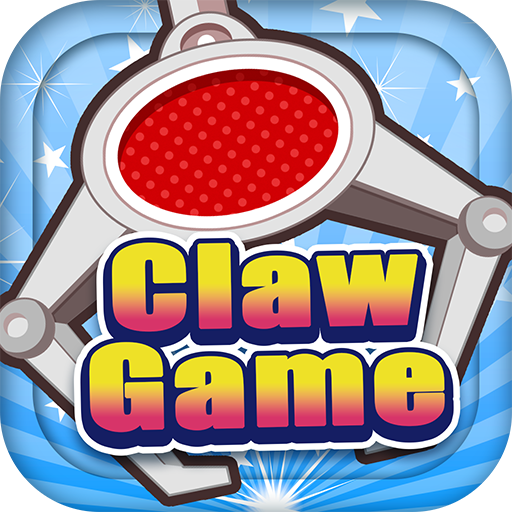Japan Claw Machine(JCM)- Real Crane Game
Spiele auf dem PC mit BlueStacks - der Android-Gaming-Plattform, der über 500 Millionen Spieler vertrauen.
Seite geändert am: 18. November 2021
Play Japan Claw Machine(JCM)- Real Crane Game on PC
Millions of players like you have won exclusive prizes from us, ranging from Dragon Ball, One Piece, Pokemon and other rare Anime figurines. Take your first step and use our free claw machines to practice & hone your skills. Become a claw machine champion, and repeatedly win your favourite prizes.
[How To Play]
✔️1) Pick a Prize
✔️2) Play the Claw game
✔️3) Win and get prizes
✔️4) Prizes Delivered to you from Japan via DHL / EMS
[Game Features]
🕹️Remote control the claw machine with your smartphone
🕹️Watch other players' live videos
Exciting to the core isn't it! Wait, There’s more!!
[Limited Edition Prizes]
🎁Your Favourite Prizes added everyday.
🎁Tons of Prize categories to choose from
🎁Quality Japan figures & plush dolls available
🎁Get Anime Figures that cannot be found anywhere else
🎁Prizes Shipped Directly From Japan
[24/7 Customer Support]
☎️Facing trouble getting your favourite item? Our customer service officer can reposition the item for you
☎️Get quick solutions with our 24/7 live chat support
Spiele Japan Claw Machine(JCM)- Real Crane Game auf dem PC. Der Einstieg ist einfach.
-
Lade BlueStacks herunter und installiere es auf deinem PC
-
Schließe die Google-Anmeldung ab, um auf den Play Store zuzugreifen, oder mache es später
-
Suche in der Suchleiste oben rechts nach Japan Claw Machine(JCM)- Real Crane Game
-
Klicke hier, um Japan Claw Machine(JCM)- Real Crane Game aus den Suchergebnissen zu installieren
-
Schließe die Google-Anmeldung ab (wenn du Schritt 2 übersprungen hast), um Japan Claw Machine(JCM)- Real Crane Game zu installieren.
-
Klicke auf dem Startbildschirm auf das Japan Claw Machine(JCM)- Real Crane Game Symbol, um mit dem Spielen zu beginnen