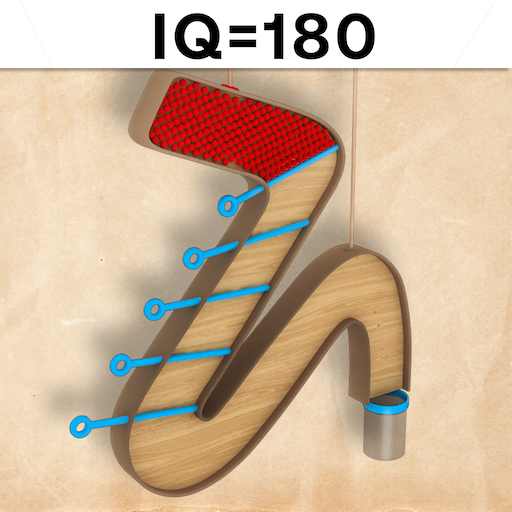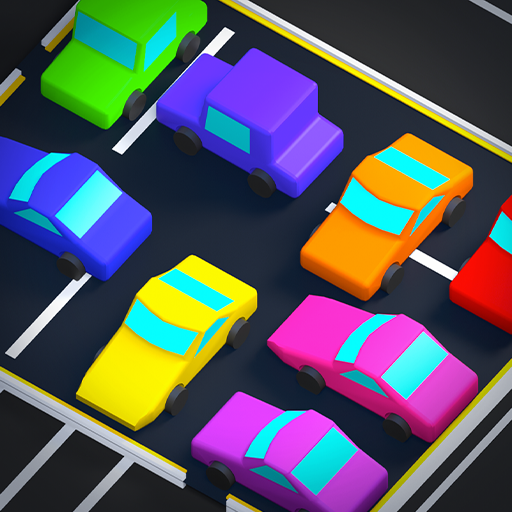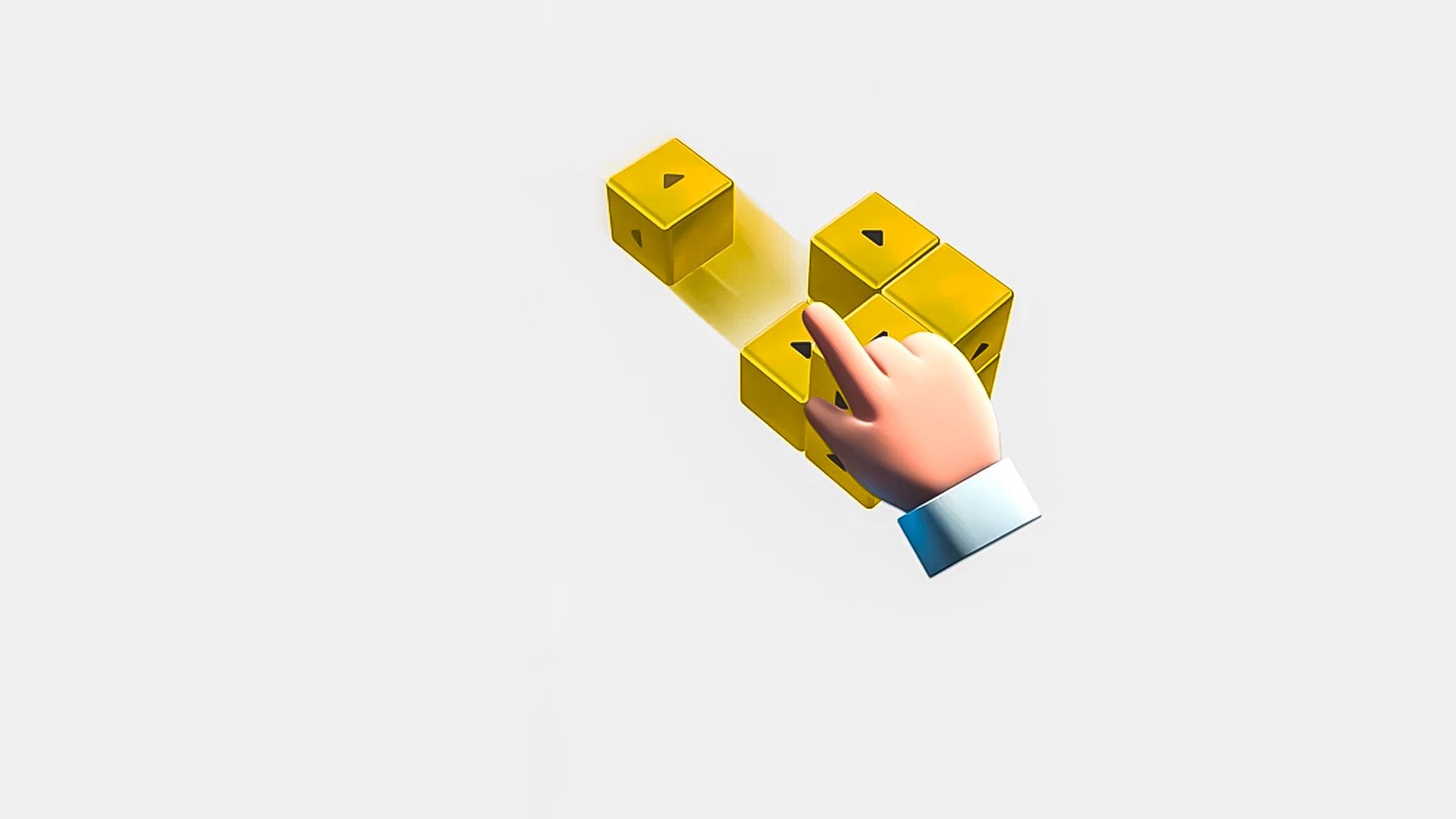

Tap Away
Jouez sur PC avec BlueStacks - la plate-forme de jeu Android, approuvée par + 500M de joueurs.
Page Modifiée le: 3 janv. 2025
Play Tap Away on PC or Mac
Tap Away is a Puzzle game developed by Popcore Games. BlueStacks app player is the best platform to play this Android game on your PC or Mac for an immersive gaming experience.
Tap Away is the addictive block-based game for Android brought to you by the puzzle game extraordinaires at Popcore! Tease that brain with some of the most twisty, turny mental gymnastics when you play Tap Away on PC with BlueStacks.
Tap Away is easy to pick up but takes a real puzzle whiz to master. Just click on individual pieces to remove them from the big block. One by one — there’s no rush! Rotate and turn the big block to view your puzzle from any angle.
Think you’re good? There are dozens of awesome, brain-bending puzzle levels for you to tackle, each one more difficult than the last. You’ll start off taking apart a simple cube, but later levels will really test you with complex shapes that require creative, out-of-the-box thinking to solve.
Complete challenges to unlock awesome skins and themes, so you can customize every inch of your Tap Away gaming experience. Have you got the skills to bust these blocks?
Jouez à Tap Away sur PC. C'est facile de commencer.
-
Téléchargez et installez BlueStacks sur votre PC
-
Connectez-vous à Google pour accéder au Play Store ou faites-le plus tard
-
Recherchez Tap Away dans la barre de recherche dans le coin supérieur droit
-
Cliquez pour installer Tap Away à partir des résultats de la recherche
-
Connectez-vous à Google (si vous avez ignoré l'étape 2) pour installer Tap Away
-
Cliquez sur l'icône Tap Away sur l'écran d'accueil pour commencer à jouer