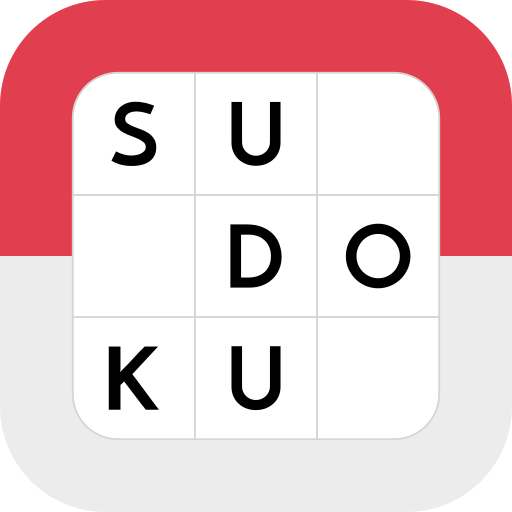Material Sudoku
Play on PC with BlueStacks – the Android Gaming Platform, trusted by 500M+ gamers.
Page Modified on: May 21, 2018
Play Material Sudoku on PC
Play 1,600 puzzles across four difficulty levels. Collect achievements, compete in leaderboards and save your progress with Google Play Games.
There are a lot of sudoku games out there, but this one is different. It has simplicity at its core. You won't find page after page of complex settings. This is the classic brain puzzle game reimagined with a clean, minimalist, material design.
A note on app permissions:
In order to improve future releases, this game requires networking permission to upload anonymous crash reports. However, internet access is not required. The game is fully playable when you're offline.
Play Material Sudoku on PC. It’s easy to get started.
-
Download and install BlueStacks on your PC
-
Complete Google sign-in to access the Play Store, or do it later
-
Look for Material Sudoku in the search bar at the top right corner
-
Click to install Material Sudoku from the search results
-
Complete Google sign-in (if you skipped step 2) to install Material Sudoku
-
Click the Material Sudoku icon on the home screen to start playing