
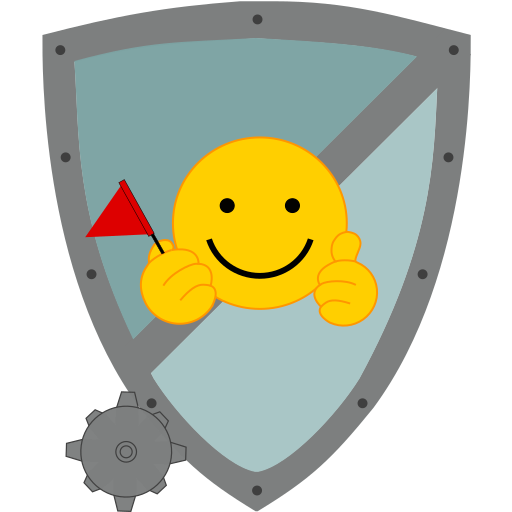
Minesweeper
العب على الكمبيوتر الشخصي مع BlueStacks - نظام أندرويد للألعاب ، موثوق به من قبل أكثر من 500 مليون لاعب.
تم تعديل الصفحة في: 4 يونيو 2019
Play Minesweeper on PC
For better results, you can play in the “Set Flag” mode. In this mode, cells open when you touch revealed cell around which the correct number of mines have been flagged. You lose if mines are incorrectly flagged.
Features:
- Interface language: English;
- 3 classic levels and 1 custom;
- Changing cell size;
- Hint at the end of the game. It may be helpful if you have several possible solutions at the end of the game;
- When touching revealed cell, around which correct number of mines is flagged, all adjacent squares reveal;
- Leaderboards (Google Play Game);
- Achievements (Google Play Game).
العب Minesweeper على جهاز الكمبيوتر. من السهل البدء.
-
قم بتنزيل BlueStacks وتثبيته على جهاز الكمبيوتر الخاص بك
-
أكمل تسجيل الدخول إلى Google للوصول إلى متجر Play ، أو قم بذلك لاحقًا
-
ابحث عن Minesweeper في شريط البحث أعلى الزاوية اليمنى
-
انقر لتثبيت Minesweeper من نتائج البحث
-
أكمل تسجيل الدخول إلى Google (إذا تخطيت الخطوة 2) لتثبيت Minesweeper
-
انقر على أيقونة Minesweeper على الشاشة الرئيسية لبدء اللعب




