
このページには広告が含まれます
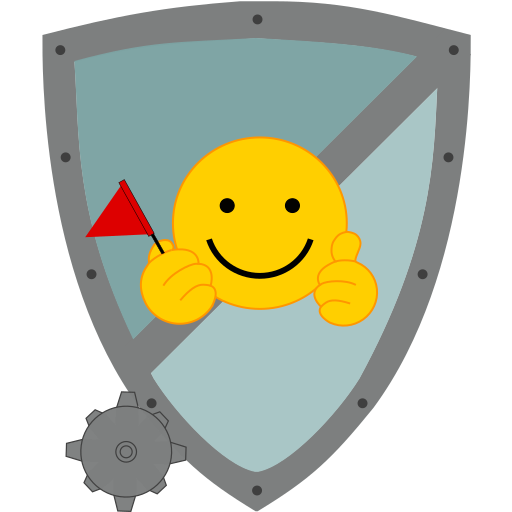
Minesweeper
Puzzle | ExpMob
BlueStacksを使ってPCでプレイ - 5憶以上のユーザーが愛用している高機能Androidゲーミングプラットフォーム
Play Minesweeper on PC
To win the game, you should reveal all cells containing no mines with the help of numbers in revealed cells. A number in a cell means how many mines are adjacent to it. You lose when you get onto a mine.
For better results, you can play in the “Set Flag” mode. In this mode, cells open when you touch revealed cell around which the correct number of mines have been flagged. You lose if mines are incorrectly flagged.
Features:
- Interface language: English;
- 3 classic levels and 1 custom;
- Changing cell size;
- Hint at the end of the game. It may be helpful if you have several possible solutions at the end of the game;
- When touching revealed cell, around which correct number of mines is flagged, all adjacent squares reveal;
- Leaderboards (Google Play Game);
- Achievements (Google Play Game).
For better results, you can play in the “Set Flag” mode. In this mode, cells open when you touch revealed cell around which the correct number of mines have been flagged. You lose if mines are incorrectly flagged.
Features:
- Interface language: English;
- 3 classic levels and 1 custom;
- Changing cell size;
- Hint at the end of the game. It may be helpful if you have several possible solutions at the end of the game;
- When touching revealed cell, around which correct number of mines is flagged, all adjacent squares reveal;
- Leaderboards (Google Play Game);
- Achievements (Google Play Game).
MinesweeperをPCでプレイ
-
BlueStacksをダウンロードしてPCにインストールします。
-
GoogleにサインインしてGoogle Play ストアにアクセスします。(こちらの操作は後で行っても問題ありません)
-
右上の検索バーにMinesweeperを入力して検索します。
-
クリックして検索結果からMinesweeperをインストールします。
-
Googleサインインを完了してMinesweeperをインストールします。※手順2を飛ばしていた場合
-
ホーム画面にてMinesweeperのアイコンをクリックしてアプリを起動します。




