
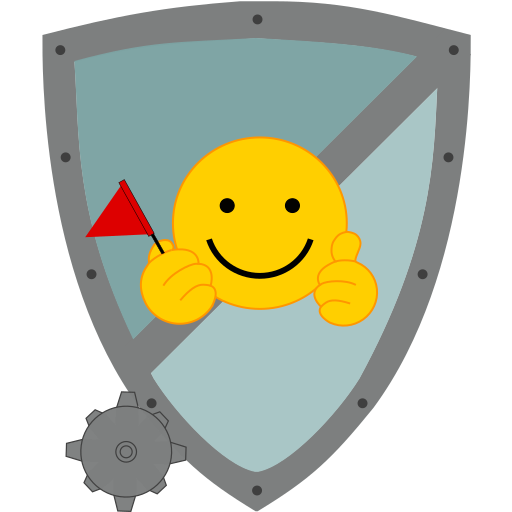
Minesweeper
Graj na PC z BlueStacks – Platforma gamingowa Android, która uzyskała zaufanie ponad 500 milionów graczy!
Strona zmodyfikowana w dniu: 4 czerwca 2019
Play Minesweeper on PC
For better results, you can play in the “Set Flag” mode. In this mode, cells open when you touch revealed cell around which the correct number of mines have been flagged. You lose if mines are incorrectly flagged.
Features:
- Interface language: English;
- 3 classic levels and 1 custom;
- Changing cell size;
- Hint at the end of the game. It may be helpful if you have several possible solutions at the end of the game;
- When touching revealed cell, around which correct number of mines is flagged, all adjacent squares reveal;
- Leaderboards (Google Play Game);
- Achievements (Google Play Game).
Zagraj w Minesweeper na PC. To takie proste.
-
Pobierz i zainstaluj BlueStacks na PC
-
Zakończ pomyślnie ustawienie Google, aby otrzymać dostęp do sklepu Play, albo zrób to później.
-
Wyszukaj Minesweeper w pasku wyszukiwania w prawym górnym rogu.
-
Kliknij, aby zainstalować Minesweeper z wyników wyszukiwania
-
Ukończ pomyślnie rejestrację Google (jeśli krok 2 został pominięty) aby zainstalować Minesweeper
-
Klinij w ikonę Minesweeper na ekranie startowym, aby zacząć grę




