
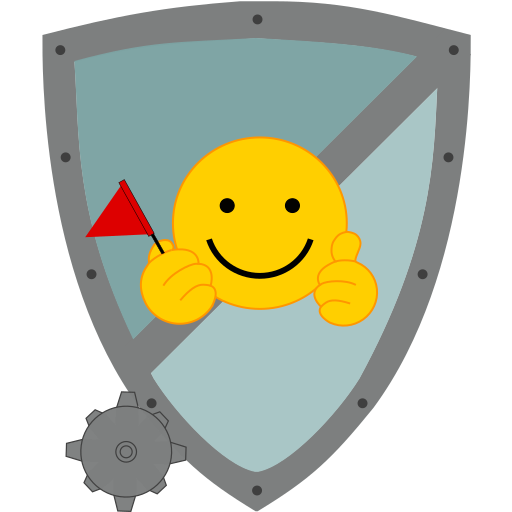
Сапер
Играйте на ПК с BlueStacks – игровой платформе для приложений на Android. Нас выбирают более 500 млн. игроков.
Страница изменена: 4 июня 2019 г.
Play Minesweeper on PC
For better results, you can play in the “Set Flag” mode. In this mode, cells open when you touch revealed cell around which the correct number of mines have been flagged. You lose if mines are incorrectly flagged.
Features:
- Interface language: English;
- 3 classic levels and 1 custom;
- Changing cell size;
- Hint at the end of the game. It may be helpful if you have several possible solutions at the end of the game;
- When touching revealed cell, around which correct number of mines is flagged, all adjacent squares reveal;
- Leaderboards (Google Play Game);
- Achievements (Google Play Game).
Играйте в игру Сапер на ПК. Это легко и просто.
-
Скачайте и установите BlueStacks на ПК.
-
Войдите в аккаунт Google, чтобы получить доступ к Google Play, или сделайте это позже.
-
В поле поиска, которое находится в правой части экрана, введите название игры – Сапер.
-
Среди результатов поиска найдите игру Сапер и нажмите на кнопку "Установить".
-
Завершите авторизацию в Google (если вы пропустили этот шаг в начале) и установите игру Сапер.
-
Нажмите на ярлык игры Сапер на главном экране, чтобы начать играть.




