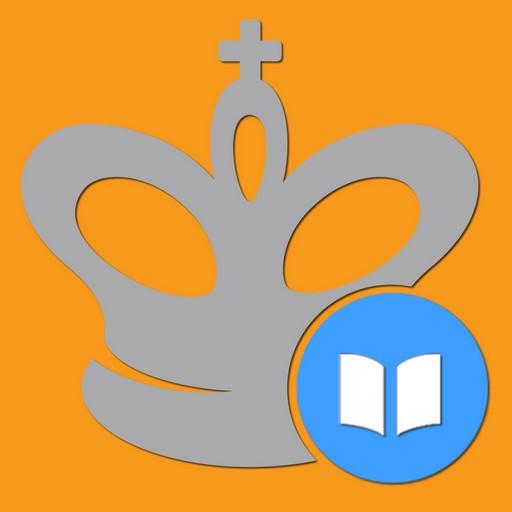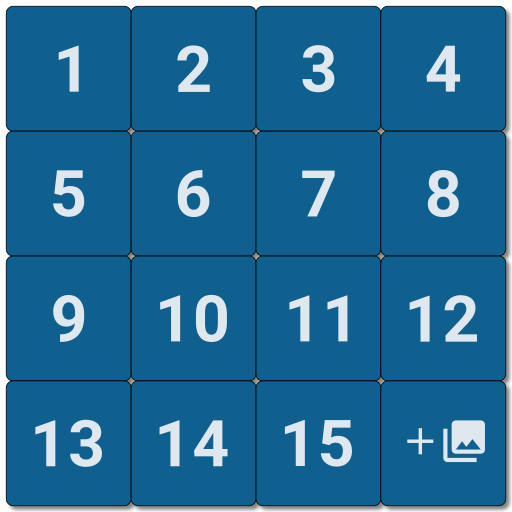
15 puzzle
เล่นบน PC ผ่าน BlueStacks - Android Gaming Platform ที่ได้รับความไว้วางใจจากเกมเมอร์ 500 ล้านคนทั่วโลก
Page Modified on: 12 สิงหาคม 2562
Play 15 puzzle on PC
It's a good way to train your brain, memory, and attention a little.
- Interface language: English
Features:
- simple and convenient interface;
- five game levels (from 3x3 to 7x7);
- three game modes (time, move, hidden);
- game timer and saving the best result;
- move counter;
- uploading your pictures;
- leaderboards (Google Play Game);
- achievements (Google Play Game).
เล่น 15 puzzle บน PC ได้ง่ายกว่า
-
ดาวน์โหลดและติดตั้ง BlueStacks บน PC ของคุณ
-
ลงชื่อเข้าใช้แอคเคาท์ Google เพื่อเข้าสู่ Play Store หรือทำในภายหลัง
-
ค้นหา 15 puzzle ในช่องค้นหาด้านขวาบนของโปรแกรม
-
คลิกเพื่อติดตั้ง 15 puzzle จากผลการค้นหา
-
ลงชื่อเข้าใช้บัญชี Google Account (หากยังไม่ได้ทำในขั้นที่ 2) เพื่อติดตั้ง 15 puzzle
-
คลิกที่ไอคอน 15 puzzle ในหน้าจอเพื่อเริ่มเล่น