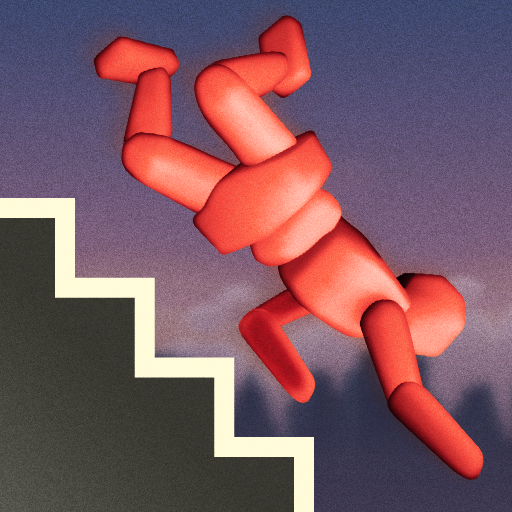Stickman Turbo Dismounting
Simulation | JDI Game Studio
5억명 이상의 게이머가 신뢰하는 안드로이드 게임 플랫폼 BlueStacks으로 PC에서 플레이하세요.
Play Stickman Turbo Dismounting on PC
Stickman Turbo Dismounting - Perform death-defying motor stunts, crash into walls, create traffic pile-ups of epic scale - and share the fun!
FEATURES:
- unique active ragdoll physics system
- crunchy sound effects
- 19 levels
- 12 vehicles
- Special props of various types
- Save video gameplay on Everyplay page
- Uses permission "Camera" and "Record Audio" to use video recording mode when playing
HOW TO PLAY:
- Very simple, "Tap and Hold" on button Start, and "Eject" if you want
Stickman Tubo Dismounting (turbocharged or regular) is not to be attempted at home or outside. We do not recommend or condone dismount attempts outside 3D computer simulations.
FEATURES:
- unique active ragdoll physics system
- crunchy sound effects
- 19 levels
- 12 vehicles
- Special props of various types
- Save video gameplay on Everyplay page
- Uses permission "Camera" and "Record Audio" to use video recording mode when playing
HOW TO PLAY:
- Very simple, "Tap and Hold" on button Start, and "Eject" if you want
Stickman Tubo Dismounting (turbocharged or regular) is not to be attempted at home or outside. We do not recommend or condone dismount attempts outside 3D computer simulations.
PC에서 Stickman Turbo Dismounting 플레이해보세요.
-
BlueStacks 다운로드하고 설치
-
Google Play 스토어에 로그인 하기(나중에 진행가능)
-
오른쪽 상단 코너에 Stickman Turbo Dismounting 검색
-
검색 결과 중 Stickman Turbo Dismounting 선택하여 설치
-
구글 로그인 진행(만약 2단계를 지나갔을 경우) 후 Stickman Turbo Dismounting 설치
-
메인 홈화면에서 Stickman Turbo Dismounting 선택하여 실행