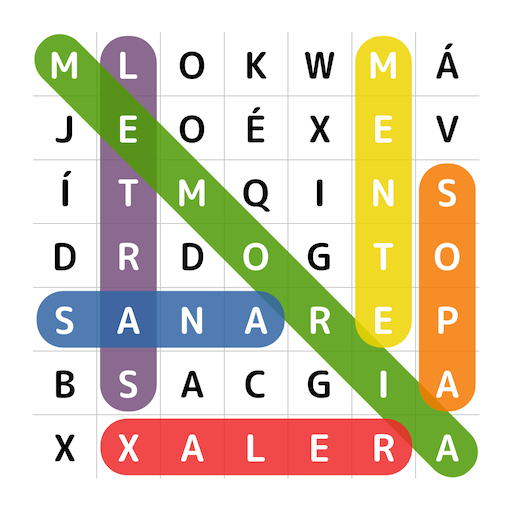このページには広告が含まれます

Briscola - La Brisca (LEGACY)
カード | Quarzo Apps
BlueStacksを使ってPCでプレイ - 5憶以上のユーザーが愛用している高機能Androidゲーミングプラットフォーム
Play Briscola - La Brisca (LEGACY) on PC
★ Briscola (La Brisca) ★
⚠️IMPORTANT NOTE: The Online server has migrated to "La Brisca NEW VERSION".
The Briscola Game with Hi Res graphics!
Thanks you everyone for the feedback!
GENERAL FEATURES
✔ HD graphics. Ready for new tablets and phones.
✔ Three image decks: french deck, spanish deck (spanish cards) and italian napoletane cards.
✔ Many settings to customize (Themes, reverse of cards,...)
✔ Awesome animations and effects.
✔ Possible to move to SD.
✔ Two players bluetooth game
✔ Fully located: spanish, english, italian and catalan.
✔ Simple and clean interface.
✔ Reallistic Sounds
ENJOY IT!
LANGUAGES: English, Spanish, Italian, Catalan
Bug reports and suggestions: hello@quarzoapps.com . Thank you.
NOTE: The new Briscola Online server is now available here with many new features:
https://play.google.com/store/apps/details?id=com.quarzo.brisca
⚠️IMPORTANT NOTE: The Online server has migrated to "La Brisca NEW VERSION".
The Briscola Game with Hi Res graphics!
Thanks you everyone for the feedback!
GENERAL FEATURES
✔ HD graphics. Ready for new tablets and phones.
✔ Three image decks: french deck, spanish deck (spanish cards) and italian napoletane cards.
✔ Many settings to customize (Themes, reverse of cards,...)
✔ Awesome animations and effects.
✔ Possible to move to SD.
✔ Two players bluetooth game
✔ Fully located: spanish, english, italian and catalan.
✔ Simple and clean interface.
✔ Reallistic Sounds
ENJOY IT!
LANGUAGES: English, Spanish, Italian, Catalan
Bug reports and suggestions: hello@quarzoapps.com . Thank you.
NOTE: The new Briscola Online server is now available here with many new features:
https://play.google.com/store/apps/details?id=com.quarzo.brisca
Briscola - La Brisca (LEGACY)をPCでプレイ
-
BlueStacksをダウンロードしてPCにインストールします。
-
GoogleにサインインしてGoogle Play ストアにアクセスします。(こちらの操作は後で行っても問題ありません)
-
右上の検索バーにBriscola - La Brisca (LEGACY)を入力して検索します。
-
クリックして検索結果からBriscola - La Brisca (LEGACY)をインストールします。
-
Googleサインインを完了してBriscola - La Brisca (LEGACY)をインストールします。※手順2を飛ばしていた場合
-
ホーム画面にてBriscola - La Brisca (LEGACY)のアイコンをクリックしてアプリを起動します。