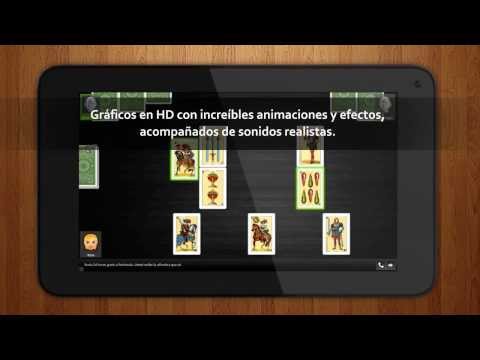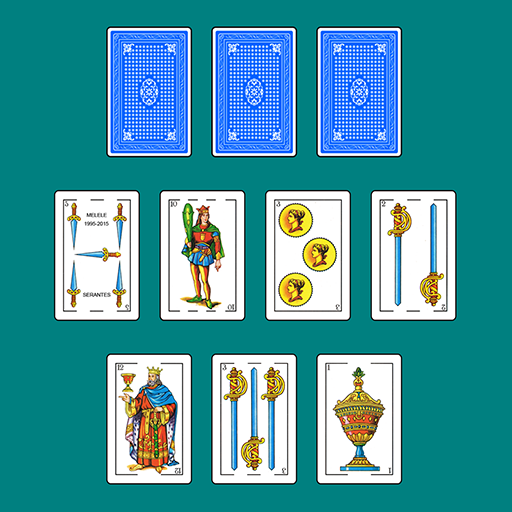Escoba / Broom cards game
Graj na PC z BlueStacks – Platforma gamingowa Android, która uzyskała zaufanie ponad 500 milionów graczy!
Strona zmodyfikowana w dniu: 30 stycznia 2019
Play Escoba / Broom cards game on PC
The traditional spanish cards game now available for your phone / tablet.
GENERAL FEATURES
✔ HD graphics. Ready for new tablets and phones.
✔ Three image decks: poker deck, spanish deck (spanish cards) and italian napoletane cards.
✔ Playable tutorial to learn how to play.
✔ Many settings to customize (Themes, reverse of cards, cards size, ...)
✔ Awesome animations and effects.
✔ Possible to move to SD card.
✔ Two players bluetooth game
✔ Fully located: spanish and english.
✔ Simple and clean interface.
✔ Reallistic Sounds
✔ Statistics & Achievements
✔ You can play against two, three or four robots (IA), adjusting the IA strength.
ENJOY IT!
LANGUAGES: English, Spanish, Italian and Turkish
-----------------------
Legal notice
This application complies with the policies of Google Play content.
This app is created just for the purpose of entertainment, its free and supported only by advertising.
Any suggestion or bug report is welcome. Please, before writing a bad review contact us by email at: jdpapps@gmail.com. Thank you.
Permissions required :
- INTERNET : To show the advertising banners (Google AdMob and Chartboost)
- BLUETOOTH : For two player games.
Zagraj w Escoba / Broom cards game na PC. To takie proste.
-
Pobierz i zainstaluj BlueStacks na PC
-
Zakończ pomyślnie ustawienie Google, aby otrzymać dostęp do sklepu Play, albo zrób to później.
-
Wyszukaj Escoba / Broom cards game w pasku wyszukiwania w prawym górnym rogu.
-
Kliknij, aby zainstalować Escoba / Broom cards game z wyników wyszukiwania
-
Ukończ pomyślnie rejestrację Google (jeśli krok 2 został pominięty) aby zainstalować Escoba / Broom cards game
-
Klinij w ikonę Escoba / Broom cards game na ekranie startowym, aby zacząć grę