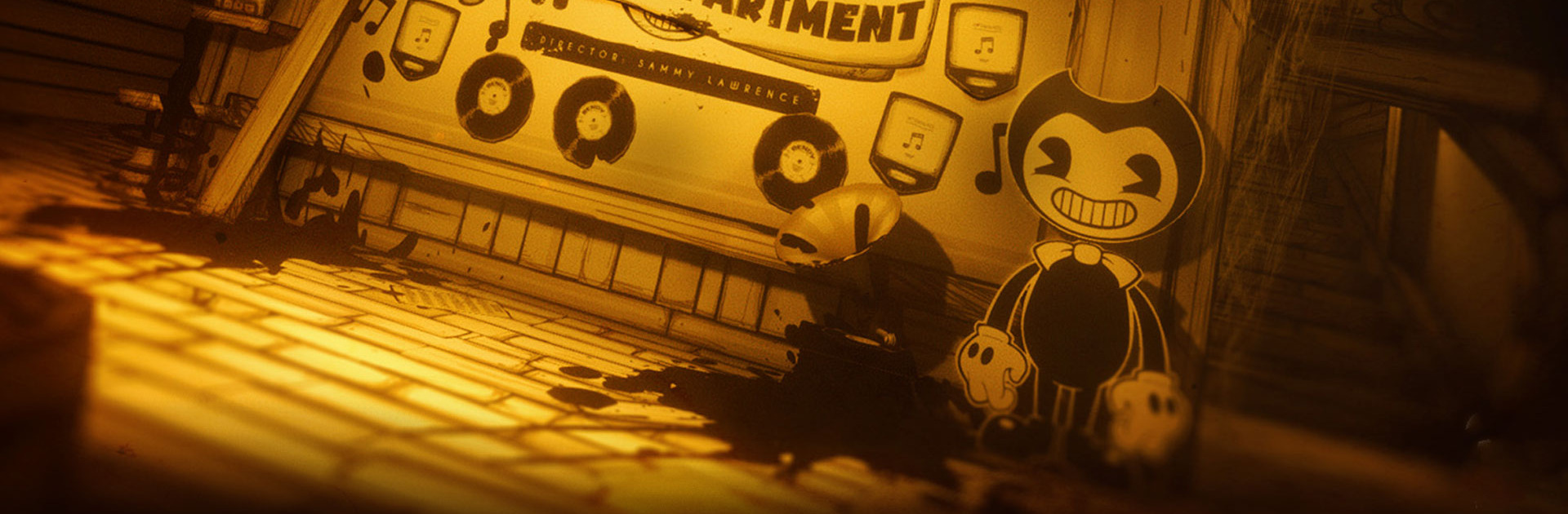

Bendy and the Ink Machine
Juega en PC con BlueStacks: la plataforma de juegos Android, en la que confían más de 500 millones de jugadores.
Página modificada el: 5 jun 2024
Play Bendy and the Ink Machine on PC or Mac
Bendy and the Ink Machine from Joey Drew Studios is a puzzle-adventure game that incorporates horror and action to make sure every time you play the game is a new experience. This weary world of shadow and ink has a lot of adventures waiting for you.
Originally released on December 20, 2018, this single-player mobile game lets you control Henry as he takes a visit back to the abandoned animator’s workshop of Joey Drew Studios. In 1930s heyday, this studio was best known by their most popular character Bendy, but now the workshop is full of sketchy cartoon madness.
Make your way through every twist and turn in the study and stay alert for whatever might pop out from a corner. Solve the riddles and puzzles you encounter along the way to progress in the game. The horror elements keep you on your toes at all times never knowing what to expect next.
Feel free to join other players online to discuss the mystery in the global Bendy community at joeydrewstudios.com.
Can Henry survive the ghosts of his past when he worked as the lead animator at Joey Drew Studios? Only you can determine that by making sure he escapes the ink demon and survives to the end.
Juega Bendy and the Ink Machine en la PC. Es fácil comenzar.
-
Descargue e instale BlueStacks en su PC
-
Complete el inicio de sesión de Google para acceder a Play Store, o hágalo más tarde
-
Busque Bendy and the Ink Machine en la barra de búsqueda en la esquina superior derecha
-
Haga clic para instalar Bendy and the Ink Machine desde los resultados de búsqueda
-
Complete el inicio de sesión de Google (si omitió el paso 2) para instalar Bendy and the Ink Machine
-
Haz clic en el ícono Bendy and the Ink Machine en la pantalla de inicio para comenzar a jugar



