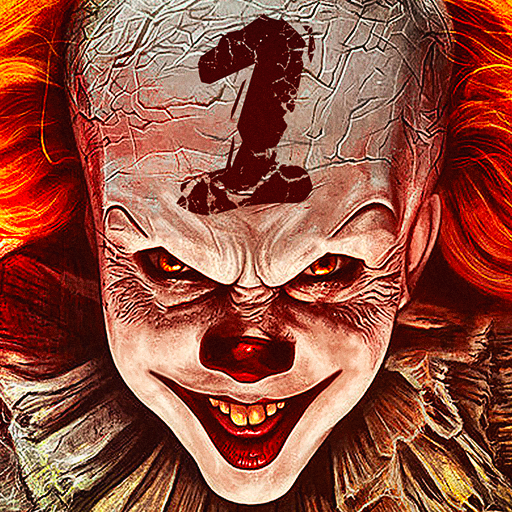Bendy in Nightmare Run
Play on PC with BlueStacks – the Android Gaming Platform, trusted by 500M+ gamers.
Page Modified on: August 1, 2019
Play Bendy in Nightmare Run on PC or Mac
Get ready to enter the terror-fueled world of 1930s animation. Play Bendy in Nightmare Run on PC and Mac to help animated icon Bendy escape the non-stop onslaught of horrors that are always just a step behind. Run through multiple chapters in this uniquely designed runner game. Instead of watching the action from behind, you are right in front of Bendy to watch all of the terrors that creep up on him. Escape the chaos by running and scoping out special weapons, like the trusty anvil, to throw at your pursuers. Get sucked into the action thanks to the amazing 1930s animation style of Joey Drew Studios and old-timey film layout. Play Bendy in Nightmare Run on your computer and experience the joy that horror-filled animated nightmares can bring.
Play Bendy in Nightmare Run on PC. It’s easy to get started.
-
Download and install BlueStacks on your PC
-
Complete Google sign-in to access the Play Store, or do it later
-
Look for Bendy in Nightmare Run in the search bar at the top right corner
-
Click to install Bendy in Nightmare Run from the search results
-
Complete Google sign-in (if you skipped step 2) to install Bendy in Nightmare Run
-
Click the Bendy in Nightmare Run icon on the home screen to start playing