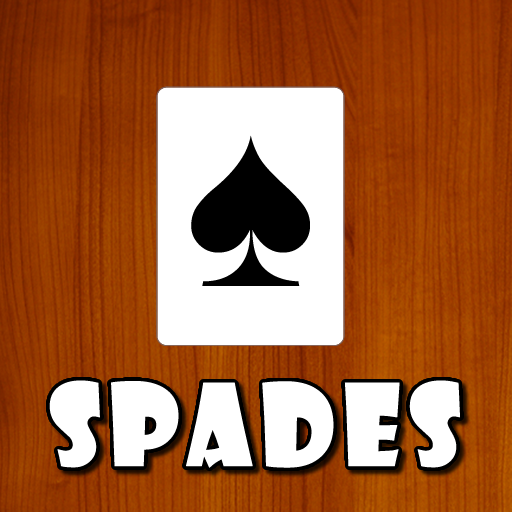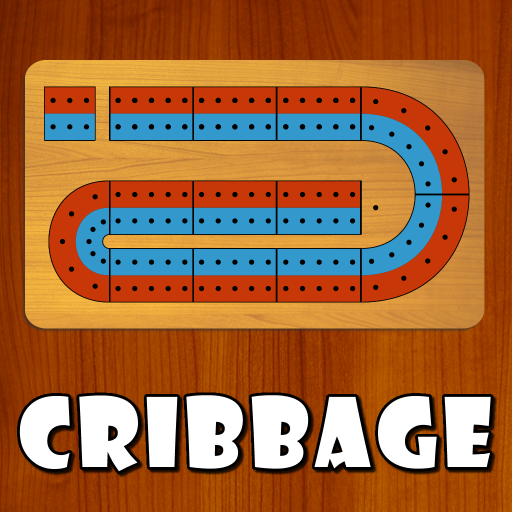
Cribbage JD
Spiele auf dem PC mit BlueStacks - der Android-Gaming-Plattform, der über 500 Millionen Spieler vertrauen.
Seite geändert am: May 20, 2024
Play Cribbage JD on PC or Mac
Cribbage JD brings the Card genre to life, and throws up exciting challenges for gamers. Developed by JD Software LLC, this Android game is best experienced on BlueStacks, the World’s #1 app player for PC and Mac users.
About the Game
Cribbage JD by JD Software LLC brings a classic card game to your fingertips, letting you dive into the world of Cribbage without needing a physical pegboard. Whether you’re a seasoned player or a curious newbie, expect the thrill of strategic card play and point-scoring in every match. Play solo, challenge friends, or face off against global players.
Game Features
-
Easy Learning Curve
The built-in rules make it a breeze to learn and become a Cribbage pro in no time. -
Engaging Gameplay
Experience the unique scoring system, aces low, and two-stage scoring with automatic calculations—no more Muggins errors! -
Scoring Insights
Automatic breakdowns of point details keep the focus on play, while tracking your stats, like lifetime totals and averages. -
Variety of Difficulties
Choose from Easy, Medium, Hard, or go wild with Crazy Ninja mode for an extra challenge. -
Online and Offline Modes
Enjoy Cribbage JD online or offline, ideal for Cribbage fans everywhere, and yes, those large, Grandpa-friendly cards make all the difference. -
Achievement Hunter’s Dream
Master the game with achievements for perfect hands, flushes, pairs, and more. Can you skunk your way to the top?
Whether you’re in it for a friendly match or serious competition, indulge in the timeless card-playing fun of Cribbage JD on BlueStacks.
Get ready for a buttery smooth, high-performance gaming action only on BlueStacks.
Spiele Cribbage JD auf dem PC. Der Einstieg ist einfach.
-
Lade BlueStacks herunter und installiere es auf deinem PC
-
Schließe die Google-Anmeldung ab, um auf den Play Store zuzugreifen, oder mache es später
-
Suche in der Suchleiste oben rechts nach Cribbage JD
-
Klicke hier, um Cribbage JD aus den Suchergebnissen zu installieren
-
Schließe die Google-Anmeldung ab (wenn du Schritt 2 übersprungen hast), um Cribbage JD zu installieren.
-
Klicke auf dem Startbildschirm auf das Cribbage JD Symbol, um mit dem Spielen zu beginnen