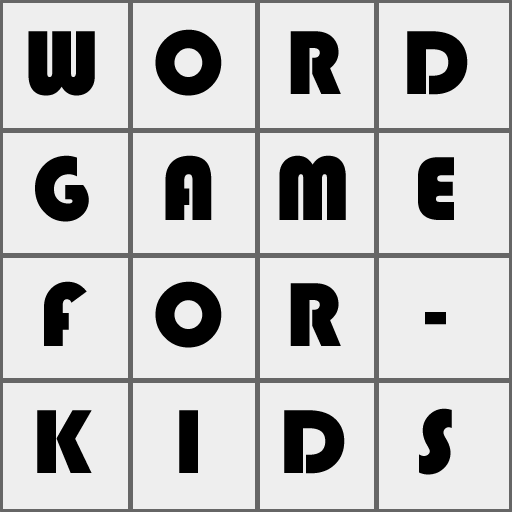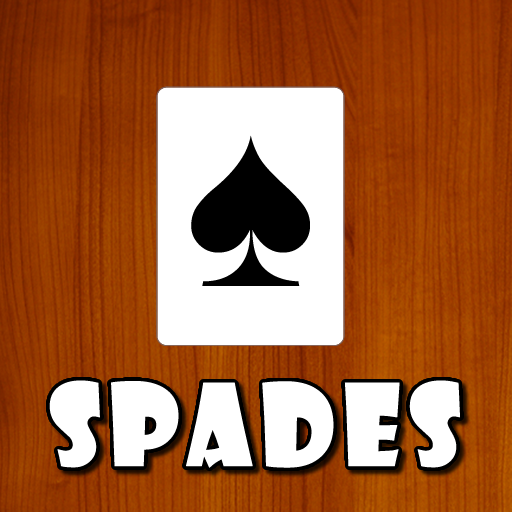Gin Rummy JD
Gioca su PC con BlueStacks: la piattaforma di gioco Android, considerata affidabile da oltre 500 milioni di giocatori.
Pagina modificata il: 18 dic 2024
Play Gin Rummy JD on PC
Features:
Simple Gameplay - Gin rummy has straightforward rules, making it easy for players to learn and enjoy. Players take turns drawing and discarding cards, aiming to create valid sets.
Large Readable Cards - The game features cards with clear, easily readable designs to ensure players can quickly assess their hand and make strategic decisions.
Achievements - Gin rummy includes an achievement systems, rewarding players for accomplishing specific milestones or demonstrating exceptional skill during gameplay.
Statistics - Detailed statistics tracking allows players to monitor their performance over time. This includes win-loss ratios, average scores, and other relevant metrics, adding a layer of competition and self-improvement.
Smooth Gameplay - A well-designed interface and smooth animations contribute to an enjoyable gaming experience. Smooth transitions between turns and responsive controls enhance the overall feel of the game.
Gin rummy's combination of simplicity and strategic depth makes it a timeless card game enjoyed by players of all skill levels. Whether you're a casual player or a seasoned strategist, the game offers a satisfying blend of luck and skill.
Gioca Gin Rummy JD su PC. È facile iniziare.
-
Scarica e installa BlueStacks sul tuo PC
-
Completa l'accesso a Google per accedere al Play Store o eseguilo in un secondo momento
-
Cerca Gin Rummy JD nella barra di ricerca nell'angolo in alto a destra
-
Fai clic per installare Gin Rummy JD dai risultati della ricerca
-
Completa l'accesso a Google (se hai saltato il passaggio 2) per installare Gin Rummy JD
-
Fai clic sull'icona Gin Rummy JD nella schermata principale per iniziare a giocare