
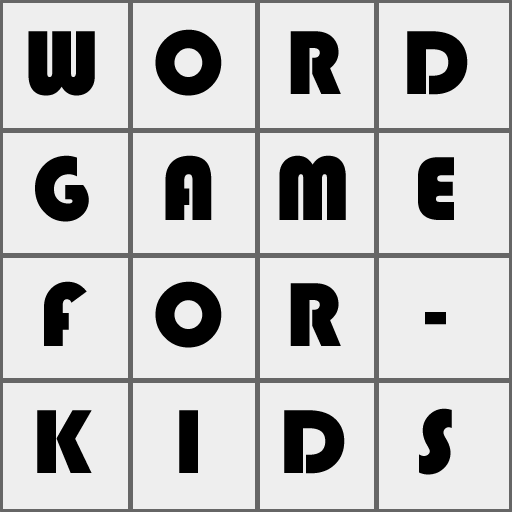
Sight Words - Reading Games
Play on PC with BlueStacks – the Android Gaming Platform, trusted by 500M+ gamers.
Page Modified on: May 20, 2020
Play Sight Words - Reading Games on PC
The learning games help young kids have fun with Sight Words. The games help students get familiar with the sight words even at a preschool level. Sight words are common words that don't follow basic phonics and are designed to help kids read faster. Dolch Sight words are many of the most common written words. With practice, spelling becomes easier for these words that don't follow the rules. The word lists include multiple grade levels: Preschool, Kindergarten, first grade, second grade, and third grade.
The full version includes 6 Games. While this version includes only the first 2.
Word Search
-------------------
A classic word search with assisted audio to reinforce the learning. The levels are designed to slowly increases in difficulty as well as encouraging the child to complete each level.
Icecream Bubble Pop
-------------------
Have fun popping bubbles as you stack a super ice cream cone. Watchout the ice cream might fall over.
Rat Race
-------------------
Find the correct word to speed up your rat to win the race.
Jigsaw Puzzle
-------------------
Listen to the sight word and then complete the jigsaw puzzle to see it.
Parachute Fish
-------------------
Mr Pelican is hungry and it is his lucky day. Word Fish are parachuting down. Help him to learn to eat the right words.
Animals in Space
-------------------
Find the correct reading word to build a rocket. Blast off!
Play Sight Words - Reading Games on PC. It’s easy to get started.
-
Download and install BlueStacks on your PC
-
Complete Google sign-in to access the Play Store, or do it later
-
Look for Sight Words - Reading Games in the search bar at the top right corner
-
Click to install Sight Words - Reading Games from the search results
-
Complete Google sign-in (if you skipped step 2) to install Sight Words - Reading Games
-
Click the Sight Words - Reading Games icon on the home screen to start playing



