
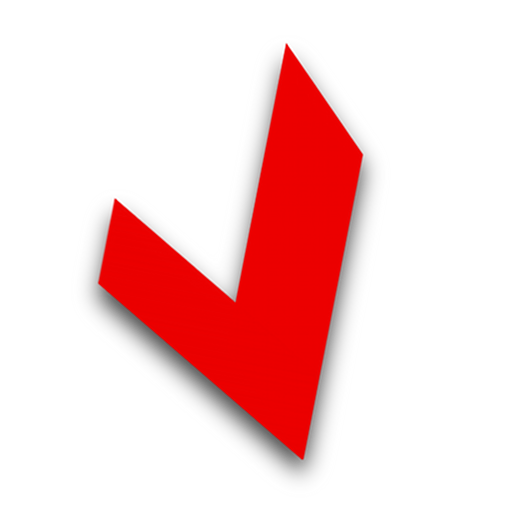
Tehda for TeuxDeux
Juega en PC con BlueStacks: la plataforma de juegos Android, en la que confían más de 500 millones de jugadores.
Página modificada el: 28 de enero de 2020
Play Tehda for TeuxDeux on PC
- Widget to see your list from your homescreen
- Keep track of your tasks day-by-day
- Easily re-arrange your todo list to match your changing day
- Use the lists section for your ideas that aren't calendar-bound
Includes all of the features you use on the TeuxDeux website:
- type in the edit box to add a new todo
- tap a todo to cross it off, tap the X to delete
- long-press and drag to re-arrange your todos or move a todo to another day
- tap the pencil on the right to edit a todo
- app works fine even when you have no connection, it will save your changes and sync to the server later
This app requires an account on TeuxDeux.com, which is a separate subscription.
Questions? Problems? Contact me at: jeb@jebware.com
Juega Tehda for TeuxDeux en la PC. Es fácil comenzar.
-
Descargue e instale BlueStacks en su PC
-
Complete el inicio de sesión de Google para acceder a Play Store, o hágalo más tarde
-
Busque Tehda for TeuxDeux en la barra de búsqueda en la esquina superior derecha
-
Haga clic para instalar Tehda for TeuxDeux desde los resultados de búsqueda
-
Complete el inicio de sesión de Google (si omitió el paso 2) para instalar Tehda for TeuxDeux
-
Haz clic en el ícono Tehda for TeuxDeux en la pantalla de inicio para comenzar a jugar



