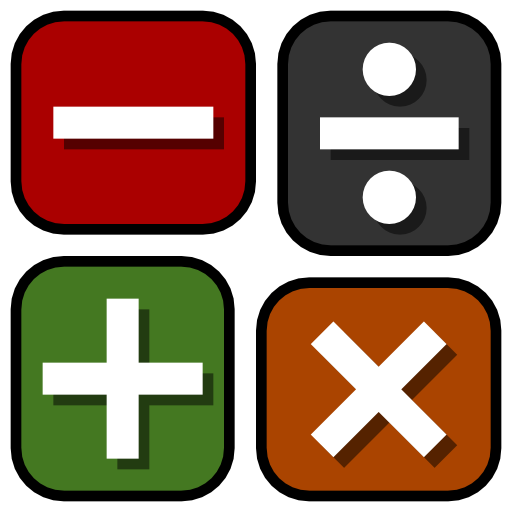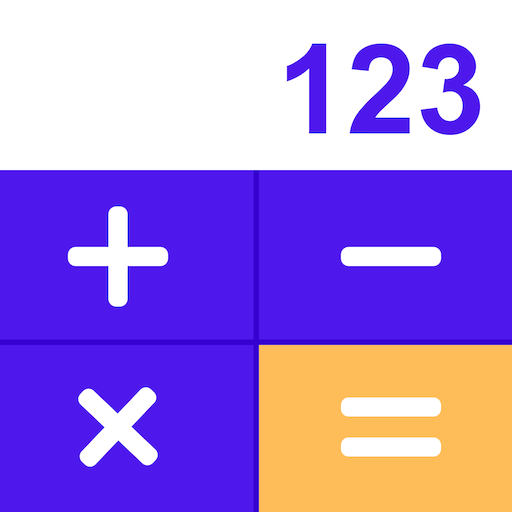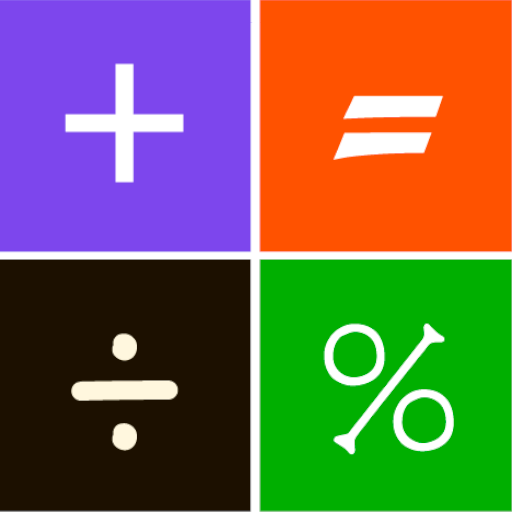계산기
도구 | LemonClip
5억명 이상의 게이머가 신뢰하는 안드로이드 게임 플랫폼 BlueStacks으로 PC에서 플레이하세요.
Play Calculator on PC
The most easy and simple calculator app.
Try this powerful calculation capabilities and intuitive & stylish designed app.
Calculator supports all kinds of devices.
√ Key features:
- Keeps functions of a pocket calculator and adds some scientific calculator.
- Remembers the last calculation condition and check the calculation history records any time you want.
- Up to 15 digits can be entered, and all numbers can be operated.
* When you install our other calculators, all apps are connected each other
* Purchasing the premium version, you get an ad-free and support us to make better apps.
* If you encounter any problem with this App or incorrect wording, please contact us via:
- https://www.facebook.com/MultiCalculator
- jeedoridori@gmail.com
Try this powerful calculation capabilities and intuitive & stylish designed app.
Calculator supports all kinds of devices.
√ Key features:
- Keeps functions of a pocket calculator and adds some scientific calculator.
- Remembers the last calculation condition and check the calculation history records any time you want.
- Up to 15 digits can be entered, and all numbers can be operated.
* When you install our other calculators, all apps are connected each other
* Purchasing the premium version, you get an ad-free and support us to make better apps.
* If you encounter any problem with this App or incorrect wording, please contact us via:
- https://www.facebook.com/MultiCalculator
- jeedoridori@gmail.com
PC에서 계산기 플레이해보세요.
-
BlueStacks 다운로드하고 설치
-
Google Play 스토어에 로그인 하기(나중에 진행가능)
-
오른쪽 상단 코너에 계산기 검색
-
검색 결과 중 계산기 선택하여 설치
-
구글 로그인 진행(만약 2단계를 지나갔을 경우) 후 계산기 설치
-
메인 홈화면에서 계산기 선택하여 실행