
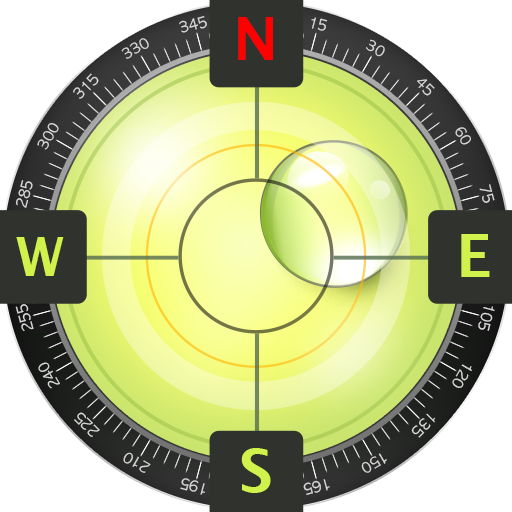
Compass Level & GPS
Play on PC with BlueStacks – the Android Gaming Platform, trusted by 500M+ gamers.
Page Modified on: September 27, 2019
Play Compass Level & GPS on PC
For lovers of D.I.Y. and fans of self-assembling: this makes you an expert in placing furniture, hanging up a shelf or frame.
For tracking, hiking and camping fanatics: now you will never be off course, always having the right position and direction.
This tool is handy and very accurate - try it yourself!
Advice: for a better accuracy, first calibrate once.
✓ Compass Usage
• Find and keep track of the right heading
• Get information of your current position or a target position
• Find your parked car through the target position feature.
✓ Level Usage
• Proper positioning of furniture
• Straight installation of a shelf or a frame
• Quickly level out your motor home or caravan
✓ Features
• Automatic horizontal and vertical level display
• Choose Sound and/or Vibration when level
• Manual compass and level calibration available
• 'Hold / Release' button, for easy readout
• Screen Capture: no notes, just copy
• Sensor sensitivity and update-cycle adaptable
• Powerful GPS feature: set target position, and find the direction and distance.
✓ Remarks (Compass)
• Sensor accuracy may differ depending on the device used
• For better accuracy, keep away from magnetic fields and electronic devices.
** User manual: http://lemonclip.blogspot.kr/2014/02/compass-level-user-manual.html
• If you encounter any problem with this App or incorrect wording, please contact us via:
- https://www.facebook.com/CompassLevel
- jeedoridori@gmail.com
Play Compass Level & GPS on PC. It’s easy to get started.
-
Download and install BlueStacks on your PC
-
Complete Google sign-in to access the Play Store, or do it later
-
Look for Compass Level & GPS in the search bar at the top right corner
-
Click to install Compass Level & GPS from the search results
-
Complete Google sign-in (if you skipped step 2) to install Compass Level & GPS
-
Click the Compass Level & GPS icon on the home screen to start playing



