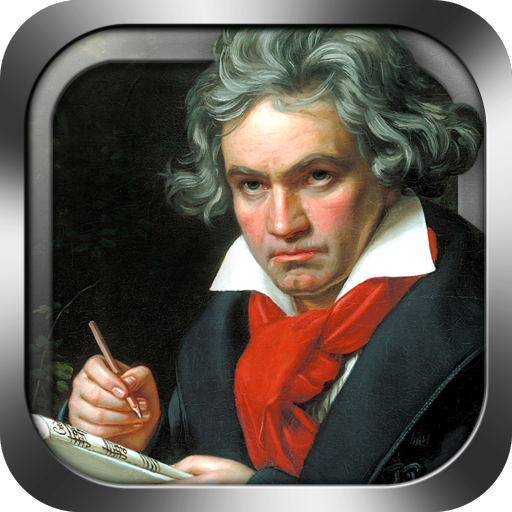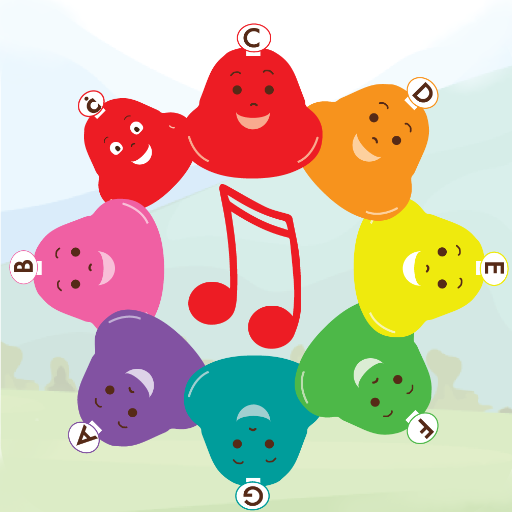My Music Player
Play on PC with BlueStacks – the Android Gaming Platform, trusted by 500M+ gamers.
Page Modified on: May 23, 2022
Play My Music Player on PC
It is one of the Best Music Players which can fulfill all your Musical needs.
My Music Player is not only based on artists or albums, but also based on genres and folder structure. My Music Player will guide you find all the music files in seconds.
Intuitive & Clean User Interface will give you the best user experience.
Play all your music with My Music Player now.
Key features
* Supports various music file formats.
* Supports playing music by categories such as Song, Artist, Album, Genre and Folder.
* Helps to edit queue by drag-and-drop
* Provides various sorting method to manage song lists effectively.
* Provides playing next song by shaking and Sleep timer
* Provides a simple and intuitive user interface.
My Music Player is a Free (Ad supported) Music Player app to be used with the local music files.
Play My Music Player on PC. It’s easy to get started.
-
Download and install BlueStacks on your PC
-
Complete Google sign-in to access the Play Store, or do it later
-
Look for My Music Player in the search bar at the top right corner
-
Click to install My Music Player from the search results
-
Complete Google sign-in (if you skipped step 2) to install My Music Player
-
Click the My Music Player icon on the home screen to start playing