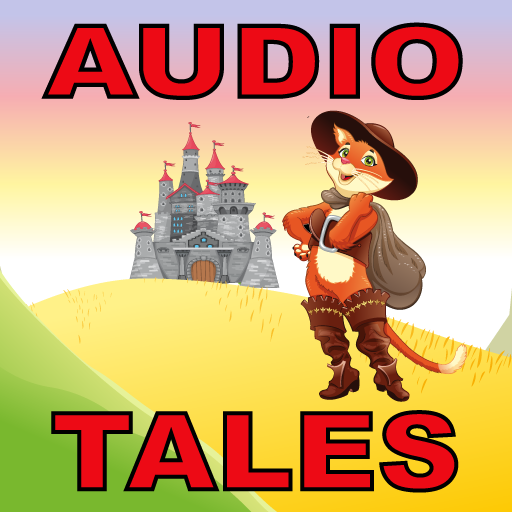Jeel | جيل
Play on PC with BlueStacks – the Android Gaming Platform, trusted by 500M+ gamers.
Page Modified on: February 26, 2020
Play Jeel | جيل on PC
Jeel offers a continuous journey, both parents and children can take together. It offers the child a beneficial screen time that helps to develop his character through games and activities which are built on the content he’s already consumed (shows/series - songs - acapella - stories - games).
Inside the parents’ section, these activities turn into detailed reports that keep them fully aware and engaged in developing their child’s mind and behavior.
Accordingly, parents can read the “pedagogic paper” containing the ethical value/moral that follows the report of every activity and every episode.
After, they - the parents - can practice this ethical value/moral with their child through the guidelines found in the “development programs” which was designed by pedagogical professionals so it can be the realistic applicable approach for the “pedagogical paper”.
Play Jeel | جيل on PC. It’s easy to get started.
-
Download and install BlueStacks on your PC
-
Complete Google sign-in to access the Play Store, or do it later
-
Look for Jeel | جيل in the search bar at the top right corner
-
Click to install Jeel | جيل from the search results
-
Complete Google sign-in (if you skipped step 2) to install Jeel | جيل
-
Click the Jeel | جيل icon on the home screen to start playing