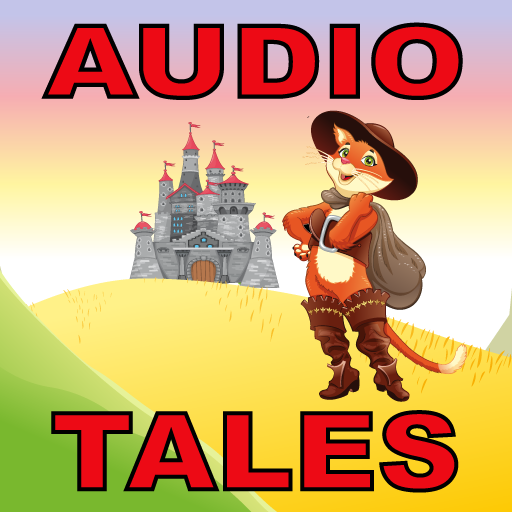Jeel | جيل
Jouez sur PC avec BlueStacks - la plate-forme de jeu Android, approuvée par + 500M de joueurs.
Page Modifiée le: 26 février 2020
Play Jeel | جيل on PC
Jeel offers a continuous journey, both parents and children can take together. It offers the child a beneficial screen time that helps to develop his character through games and activities which are built on the content he’s already consumed (shows/series - songs - acapella - stories - games).
Inside the parents’ section, these activities turn into detailed reports that keep them fully aware and engaged in developing their child’s mind and behavior.
Accordingly, parents can read the “pedagogic paper” containing the ethical value/moral that follows the report of every activity and every episode.
After, they - the parents - can practice this ethical value/moral with their child through the guidelines found in the “development programs” which was designed by pedagogical professionals so it can be the realistic applicable approach for the “pedagogical paper”.
Jouez à Jeel | جيل sur PC. C'est facile de commencer.
-
Téléchargez et installez BlueStacks sur votre PC
-
Connectez-vous à Google pour accéder au Play Store ou faites-le plus tard
-
Recherchez Jeel | جيل dans la barre de recherche dans le coin supérieur droit
-
Cliquez pour installer Jeel | جيل à partir des résultats de la recherche
-
Connectez-vous à Google (si vous avez ignoré l'étape 2) pour installer Jeel | جيل
-
Cliquez sur l'icône Jeel | جيل sur l'écran d'accueil pour commencer à jouer