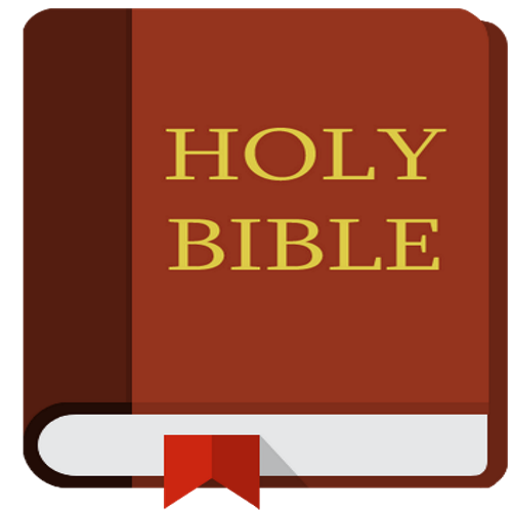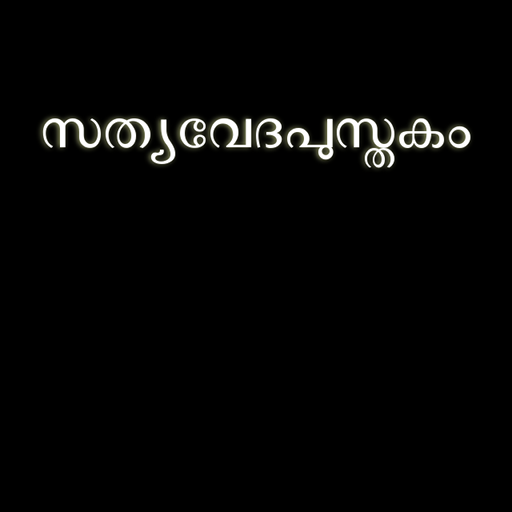
Malayalam Bible
Gioca su PC con BlueStacks: la piattaforma di gioco Android, considerata affidabile da oltre 500 milioni di giocatori.
Pagina modificata il: 28 febbraio 2015
Play Malayalam Bible on PC
First Unicode Malayalam Bible for Android with English KJV and ASV versions.
Version 1.4
=========
Better font support for devices with JellyBean and above
NOTE: ICS users, please change Menu -> Preferences -> Unicode Rendering Fix to "Alternate Fix" to get good rendering.
Version 1.3/1.2
==========
Copy/Share/Bookmark verses. Swipe left/right for chapter navigation.
Version 1.1
=======
NOTE: Please uninstall (Home -> Settings -> Applications -> Manage Applications -> Bible -> Uninstall) and re-install if you have trouble updating to new version. Contact developer for any issue.
For devices with Android v2.2+, preferred location of the app is SD card. Content database will be installed in SD card, if SD card is available. So app now requires permission to write to SD card.
Now you can customize the app through preferences menu available under device menu button.
Available options are:
Languages - Select primary and secondary languages to display
Display Layout - Choose one of the three layout options for displaying multiple versions
Font Size - Increase/decrease content font size
Theme - Select one of five background colors
Unicode Rendering - If your device (e.g: LG Optima) does't display Unicode characters properly, try "Alternate Fix" or "No Fix"
Malayalam content for this App is obtained from "The Complete Malayalam Bible In Unicode Ver 2.4" encoded by Nishad Kaippally. It may have minor errors. Any help in proof checking will be greatly appreciated. I will push updates to the content as a new version as it is available.
English content for this app is obtained from public domain.
Disclaimer: As Android doesn't support complex text layout for Malayalam unicode characters yet, there were some non-standard ways used to get the rendering (Like reordering the unicode characters on the fly, etc.) as a temporary solution due to Google's total disregard for incorporating the scripts of over 1.2 billion people. Author of the Malayalam content for this app doesn't endorse any non-standard implementation used in this app as it is counter productive to the objective of the project.
Gioca Malayalam Bible su PC. È facile iniziare.
-
Scarica e installa BlueStacks sul tuo PC
-
Completa l'accesso a Google per accedere al Play Store o eseguilo in un secondo momento
-
Cerca Malayalam Bible nella barra di ricerca nell'angolo in alto a destra
-
Fai clic per installare Malayalam Bible dai risultati della ricerca
-
Completa l'accesso a Google (se hai saltato il passaggio 2) per installare Malayalam Bible
-
Fai clic sull'icona Malayalam Bible nella schermata principale per iniziare a giocare