
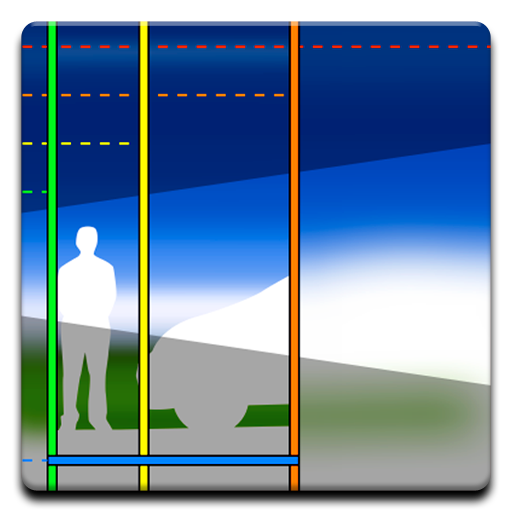
Lens•Lab
Играйте на ПК с BlueStacks – игровой платформе для приложений на Android. Нас выбирают более 500 млн. игроков.
Страница изменена: 14 апреля 2018 г.
Play Lens•Lab on PC
Professionals will like how quick and easy it is to get depth of field calculations.
Semi-pro photographers will enjoy configuring "what-if?" scenarios for various lenses.
Photography beginners will find it to be a great learning tool by exploring the interplay of aperture, focal length, and focal distance in real time.
Lens•Lab is more than a great depth of field calculator, it's a lens simulator that can help you explore, see, and intuitively understand how depth of field works with your camera and lenses.
Lens•Lab Features:
Advanced visual depiction of depth of field with real-time controls:
• The background scales from 10 centimeters to 100 meters interactively
• Out-of-focus areas are represented as blurred / dimmed in real-time
• Distance labels, angle of view, and other information updates as you touch
Easily control aperture, focal length, and focal distance with sliders or touch:
• Aperture (from ƒ/1 to ƒ/32)
• Focal Length (configurable minimum and maximum)
• Focal Distance (from 10cm to 100m)
Information overlays are independently configurable:
• Hyperfocal Distance
• Far Depth of Field
• Focal Distance
• Near Depth of Field
• Total Depth of Field
• Vertical Angle of View
• Distance Scale
Sensor size is configurable for:
• Full Frame
• APS-H
• DX
• APS-C
• Four Thirds
Additionally, there are controls for distance units (metric or imperial) and display of Full Frame Equivalent focal length (for cameras with sensors smaller than full frame.)
Included is a usage guide that explains all features of the application as well as depth of field in photography.
This app works with all Android devices including phones and tablets running Android 2.2 or newer.
Note: to access the settings menu on newer devices, press and hold the app switching button.
Играйте в игру Lens•Lab на ПК. Это легко и просто.
-
Скачайте и установите BlueStacks на ПК.
-
Войдите в аккаунт Google, чтобы получить доступ к Google Play, или сделайте это позже.
-
В поле поиска, которое находится в правой части экрана, введите название игры – Lens•Lab.
-
Среди результатов поиска найдите игру Lens•Lab и нажмите на кнопку "Установить".
-
Завершите авторизацию в Google (если вы пропустили этот шаг в начале) и установите игру Lens•Lab.
-
Нажмите на ярлык игры Lens•Lab на главном экране, чтобы начать играть.



