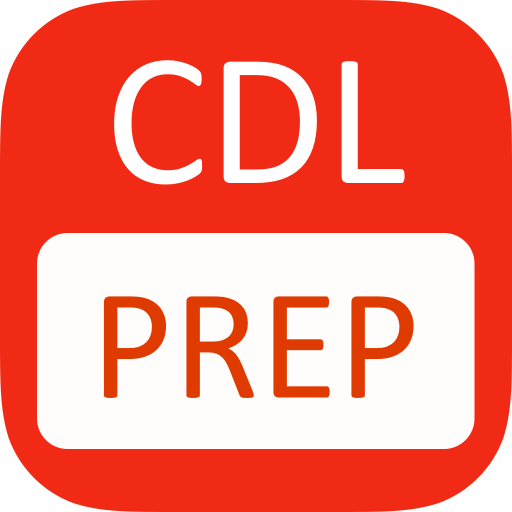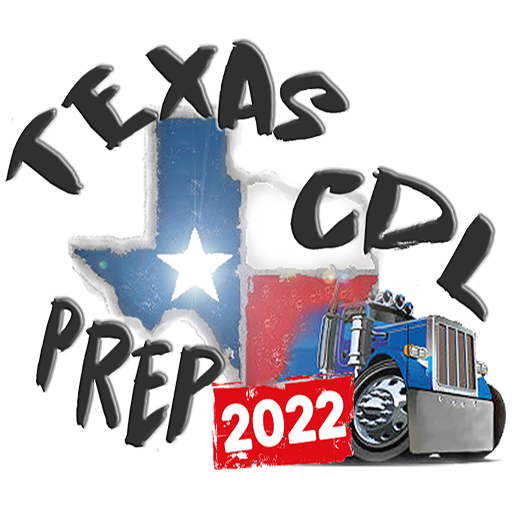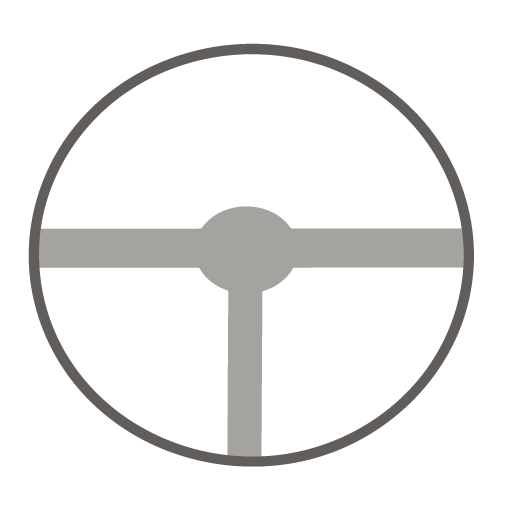
CDL Prep
Play on PC with BlueStacks – the Android Gaming Platform, trusted by 500M+ gamers.
Page Modified on: January 13, 2020
Play CDL Prep on PC
Features:
1. Over 500 questions to practice with.
2. Exam Mode - 60 minutes to answer 50 randomly chosen questions, or 40 minutes to answer 20 to 30 questions on endorsement topics. At the end, review your score and any incorrect answers.
3. Practice Mode - Answer questions and receive instant feedback if you answered incorrectly.
4. Answer Randomization - Answers to questions will not always be in the same position.
5. Performance tracking - Review your performance on every question. Red = You have an average score less than 70%, Orange = You have an average score between 70-89%, Green = You have an average score of 90% and above.
Please send any feedback or request to: CDLPrepApp@gmail.com. Thank you for reading, and good luck on your exams!
Play CDL Prep on PC. It’s easy to get started.
-
Download and install BlueStacks on your PC
-
Complete Google sign-in to access the Play Store, or do it later
-
Look for CDL Prep in the search bar at the top right corner
-
Click to install CDL Prep from the search results
-
Complete Google sign-in (if you skipped step 2) to install CDL Prep
-
Click the CDL Prep icon on the home screen to start playing