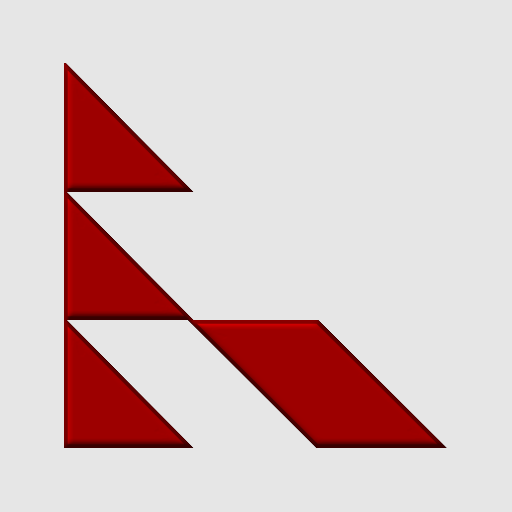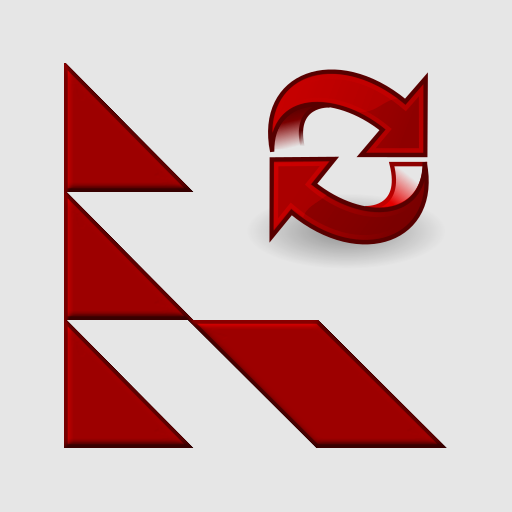
PasswdSafe Sync
Gioca su PC con BlueStacks: la piattaforma di gioco Android, considerata affidabile da oltre 500 milioni di giocatori.
Pagina modificata il: 2 settembre 2019
Play PasswdSafe Sync on PC
Start by uploading .psafe3 files to your account using the service's native app or website. PasswdSafe Sync should then sync the files to your phone or tablet.
In Box, the files should be placed in the top folder or any folder tagged with 'passwdsafe' so it shows in a search result.
In Dropbox, individual files can be chosen to synchronize.
In Google Drive, files can be located anywhere.
In OneDrive, individual files can be chosen to synchronize.
In ownCloud, individual files can be chosen to synchronize.
Gioca PasswdSafe Sync su PC. È facile iniziare.
-
Scarica e installa BlueStacks sul tuo PC
-
Completa l'accesso a Google per accedere al Play Store o eseguilo in un secondo momento
-
Cerca PasswdSafe Sync nella barra di ricerca nell'angolo in alto a destra
-
Fai clic per installare PasswdSafe Sync dai risultati della ricerca
-
Completa l'accesso a Google (se hai saltato il passaggio 2) per installare PasswdSafe Sync
-
Fai clic sull'icona PasswdSafe Sync nella schermata principale per iniziare a giocare