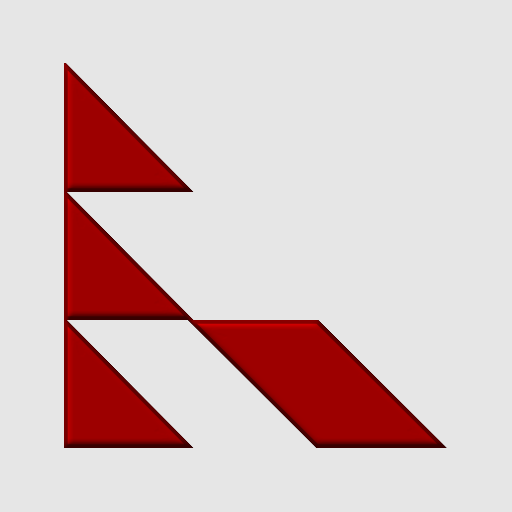このページには広告が含まれます
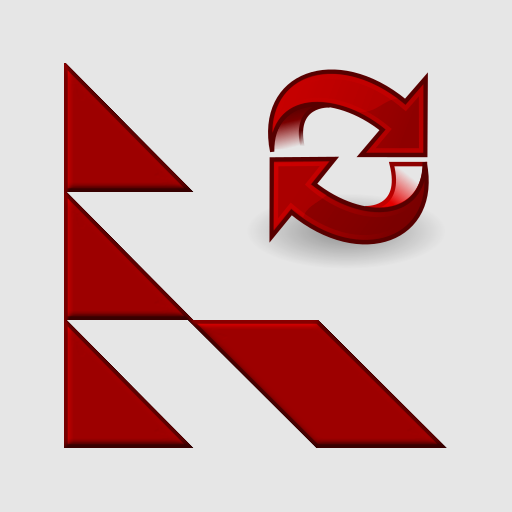
PasswdSafe Sync
仕事効率化 | Jeff Harris
BlueStacksを使ってPCでプレイ - 5憶以上のユーザーが愛用している高機能Androidゲーミングプラットフォーム
Play PasswdSafe Sync on PC
PasswdSafe Sync is a PasswdSafe companion app to access files stored in cloud services. Password files are synchronized with Box, Dropbox, Google Drive, OneDrive, and ownCloud.
Start by uploading .psafe3 files to your account using the service's native app or website. PasswdSafe Sync should then sync the files to your phone or tablet.
In Box, the files should be placed in the top folder or any folder tagged with 'passwdsafe' so it shows in a search result.
In Dropbox, individual files can be chosen to synchronize.
In Google Drive, files can be located anywhere.
In OneDrive, individual files can be chosen to synchronize.
In ownCloud, individual files can be chosen to synchronize.
Start by uploading .psafe3 files to your account using the service's native app or website. PasswdSafe Sync should then sync the files to your phone or tablet.
In Box, the files should be placed in the top folder or any folder tagged with 'passwdsafe' so it shows in a search result.
In Dropbox, individual files can be chosen to synchronize.
In Google Drive, files can be located anywhere.
In OneDrive, individual files can be chosen to synchronize.
In ownCloud, individual files can be chosen to synchronize.
PasswdSafe SyncをPCでプレイ
-
BlueStacksをダウンロードしてPCにインストールします。
-
GoogleにサインインしてGoogle Play ストアにアクセスします。(こちらの操作は後で行っても問題ありません)
-
右上の検索バーにPasswdSafe Syncを入力して検索します。
-
クリックして検索結果からPasswdSafe Syncをインストールします。
-
Googleサインインを完了してPasswdSafe Syncをインストールします。※手順2を飛ばしていた場合
-
ホーム画面にてPasswdSafe Syncのアイコンをクリックしてアプリを起動します。