
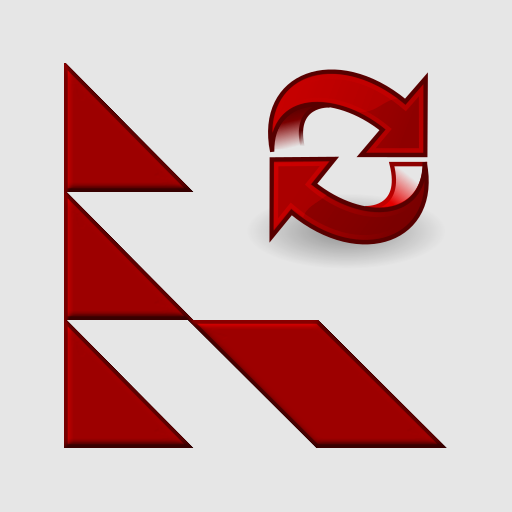
PasswdSafe Sync
생산성 | Jeff Harris
5억명 이상의 게이머가 신뢰하는 안드로이드 게임 플랫폼 BlueStacks으로 PC에서 플레이하세요.
Play PasswdSafe Sync on PC
PasswdSafe Sync is a PasswdSafe companion app to access files stored in cloud services. Password files are synchronized with Box, Dropbox, Google Drive, OneDrive, and ownCloud.
Start by uploading .psafe3 files to your account using the service's native app or website. PasswdSafe Sync should then sync the files to your phone or tablet.
In Box, the files should be placed in the top folder or any folder tagged with 'passwdsafe' so it shows in a search result.
In Dropbox, individual files can be chosen to synchronize.
In Google Drive, files can be located anywhere.
In OneDrive, individual files can be chosen to synchronize.
In ownCloud, individual files can be chosen to synchronize.
Start by uploading .psafe3 files to your account using the service's native app or website. PasswdSafe Sync should then sync the files to your phone or tablet.
In Box, the files should be placed in the top folder or any folder tagged with 'passwdsafe' so it shows in a search result.
In Dropbox, individual files can be chosen to synchronize.
In Google Drive, files can be located anywhere.
In OneDrive, individual files can be chosen to synchronize.
In ownCloud, individual files can be chosen to synchronize.
PC에서 PasswdSafe Sync 플레이해보세요.
-
BlueStacks 다운로드하고 설치
-
Google Play 스토어에 로그인 하기(나중에 진행가능)
-
오른쪽 상단 코너에 PasswdSafe Sync 검색
-
검색 결과 중 PasswdSafe Sync 선택하여 설치
-
구글 로그인 진행(만약 2단계를 지나갔을 경우) 후 PasswdSafe Sync 설치
-
메인 홈화면에서 PasswdSafe Sync 선택하여 실행



