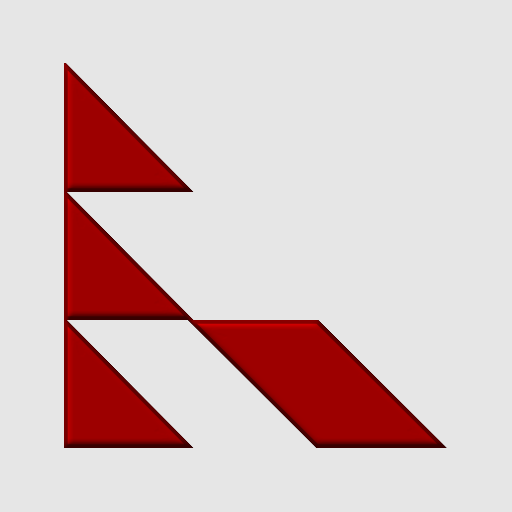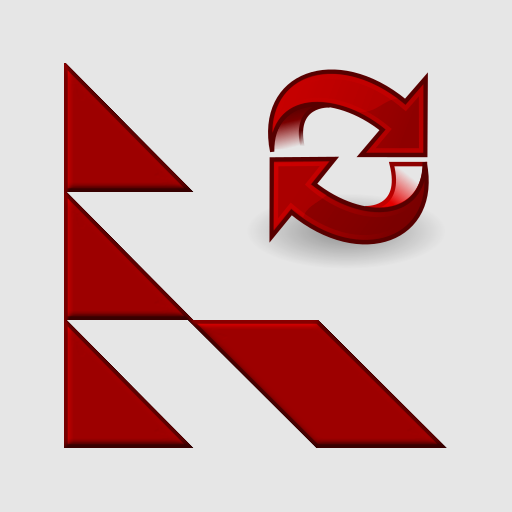
PasswdSafe Sync
Graj na PC z BlueStacks – Platforma gamingowa Android, która uzyskała zaufanie ponad 500 milionów graczy!
Strona zmodyfikowana w dniu: 2 września 2019
Play PasswdSafe Sync on PC
Start by uploading .psafe3 files to your account using the service's native app or website. PasswdSafe Sync should then sync the files to your phone or tablet.
In Box, the files should be placed in the top folder or any folder tagged with 'passwdsafe' so it shows in a search result.
In Dropbox, individual files can be chosen to synchronize.
In Google Drive, files can be located anywhere.
In OneDrive, individual files can be chosen to synchronize.
In ownCloud, individual files can be chosen to synchronize.
Zagraj w PasswdSafe Sync na PC. To takie proste.
-
Pobierz i zainstaluj BlueStacks na PC
-
Zakończ pomyślnie ustawienie Google, aby otrzymać dostęp do sklepu Play, albo zrób to później.
-
Wyszukaj PasswdSafe Sync w pasku wyszukiwania w prawym górnym rogu.
-
Kliknij, aby zainstalować PasswdSafe Sync z wyników wyszukiwania
-
Ukończ pomyślnie rejestrację Google (jeśli krok 2 został pominięty) aby zainstalować PasswdSafe Sync
-
Klinij w ikonę PasswdSafe Sync na ekranie startowym, aby zacząć grę