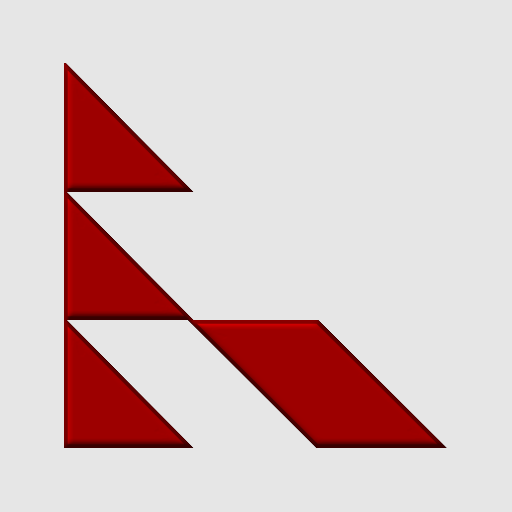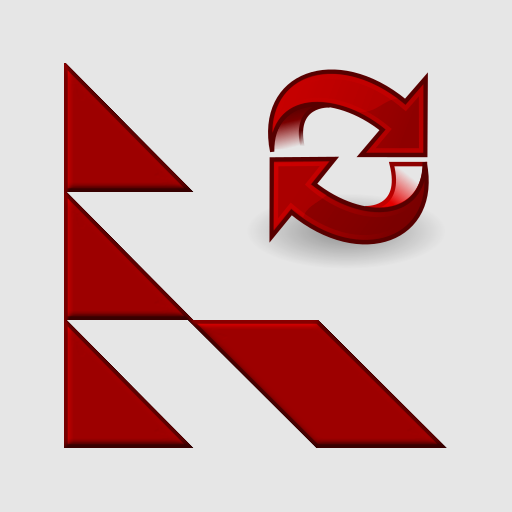
PasswdSafe Sync
500M + oyuncunun güvendiği Android Oyun Platformu, BlueStacks ile PC'de oynayın.
Sayfa Değiştirilme tarihi: 2 Eylül 2019
Play PasswdSafe Sync on PC
Start by uploading .psafe3 files to your account using the service's native app or website. PasswdSafe Sync should then sync the files to your phone or tablet.
In Box, the files should be placed in the top folder or any folder tagged with 'passwdsafe' so it shows in a search result.
In Dropbox, individual files can be chosen to synchronize.
In Google Drive, files can be located anywhere.
In OneDrive, individual files can be chosen to synchronize.
In ownCloud, individual files can be chosen to synchronize.
PasswdSafe Sync oyununu PC'de oyna. Başlamak çok kolay.
-
BlueStacks'i PC'nize İndirin ve Yükleyin
-
Play Store'a erişmek için Google girişi yapın ya da daha sonraya bırakın.
-
Sağ üst köşeye PasswdSafe Sync yazarak arayın.
-
PasswdSafe Sync uygulamasını arama sonuçlarından indirmek için tıklayın.
-
(iEğer Adım 2'yi atladıysanız) PasswdSafe Sync uygulamasını yüklemek için Google'a giriş yapın.
-
Oynatmaya başlatmak için ekrandaki PasswdSafe Sync ikonuna tıklayın.