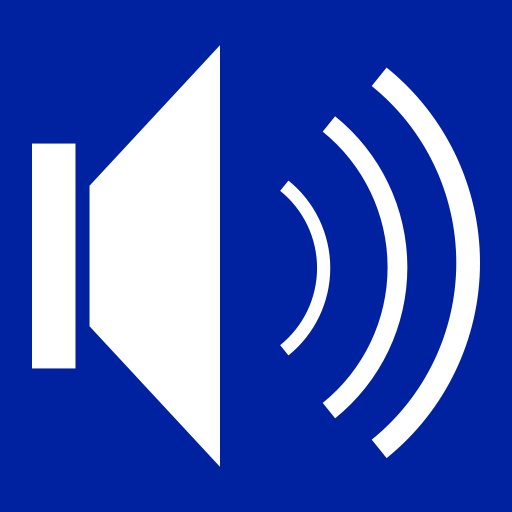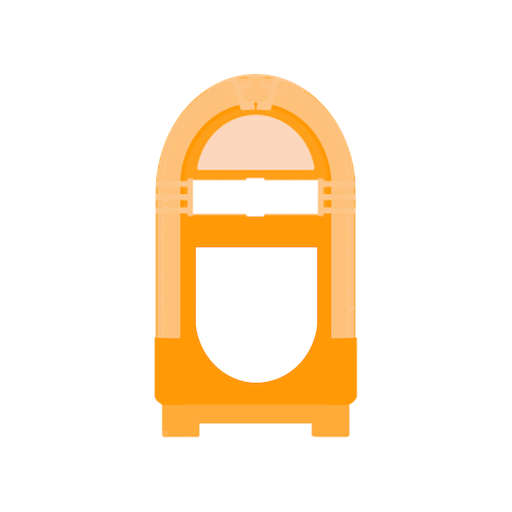Whistle Music Player
Juega en PC con BlueStacks: la plataforma de juegos Android, en la que confían más de 500 millones de jugadores.
Página modificada el: 11 de agosto de 2021
Play Whistle Music Player on PC
- It will allow you to find great music content and songs in free streaming.
- It has a lot of features and they are all free!
You can generate your own playlists or use your lists already generated from Spotify.
- In addition, from the search engine, you can also find a number of available Podcasts.
- Android Auto and Chrome cast support.
- As if that were not enough, you will also have the possibility of listening to your music without Internet!
- Are you going to miss it??
- If you are interested in having this application translated into your language, contact us or if you think you have created a list that should be known to the whole world, do not hesitate to let us know.
Enjoy!!!
* This app is an investigation project about the API with third parties (Lastfm, Google, Firebase, Spotify, ...) for non-commercial purposes.
Juega Whistle Music Player en la PC. Es fácil comenzar.
-
Descargue e instale BlueStacks en su PC
-
Complete el inicio de sesión de Google para acceder a Play Store, o hágalo más tarde
-
Busque Whistle Music Player en la barra de búsqueda en la esquina superior derecha
-
Haga clic para instalar Whistle Music Player desde los resultados de búsqueda
-
Complete el inicio de sesión de Google (si omitió el paso 2) para instalar Whistle Music Player
-
Haz clic en el ícono Whistle Music Player en la pantalla de inicio para comenzar a jugar