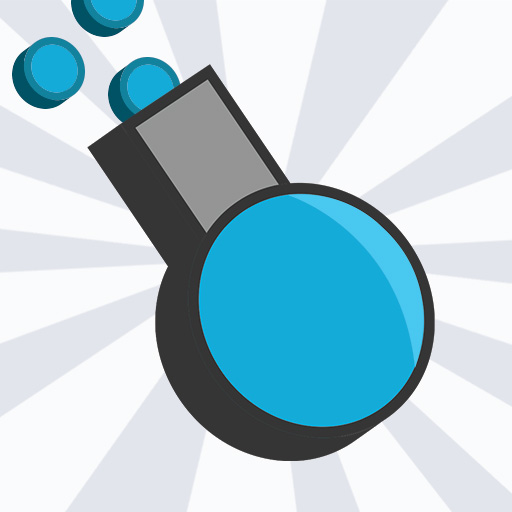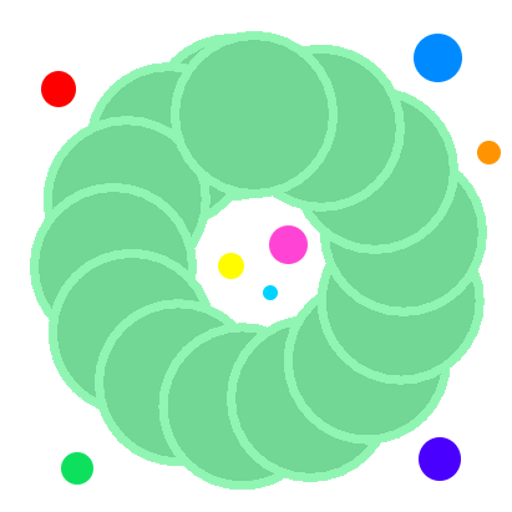Blob io - Divide and conquer
Play on PC with BlueStacks – the Android Gaming Platform, trusted by 500M+ gamers.
Page Modified on: February 3, 2020
Play Blob io - Divide and conquer on PC
You start the game as a tiny bacteria (Blob) in a petri dish. You must try to survive by avoiding attacks by bigger players. Simultaneously, you eat food and become a bigger and bigger blob, until you are large enough to hunt other players.
The game is very immersive and has very active gameplay with a lot of action. All your enemies are real people, so you must find a good strategy to become the biggest cell on the gamefield! Anyone can become big in one moment, or lose all their progress in the next - so be carefull :) Game mechanics are similar to other .io games which you probably already know - but this is not diep!
After every game session you get experience points. With those points you level up and unlock some additional features (such as bigger starting mass or exclusive skins). The more mass you make during your game session, the more experience points you get - so don't mope, you will be paid for all your effort. Just like in other .io games.
Warning! This game is very addictive and takes form you a lot of effort to survive with so much action.
So if you die in the beginning, be patient, and improve your skills :)
Available game modes:
- FFA
- TEAMS
- EXPERIMENTAL
- INSTANTMERGE
- CRAZY
- SELFFEED
- TS2v2
- ULTRA
New game modes with more action are coming soon!
Our discord community:
https://discord.gg/n7kqDUn
Play Blob io - Divide and conquer on PC. It’s easy to get started.
-
Download and install BlueStacks on your PC
-
Complete Google sign-in to access the Play Store, or do it later
-
Look for Blob io - Divide and conquer in the search bar at the top right corner
-
Click to install Blob io - Divide and conquer from the search results
-
Complete Google sign-in (if you skipped step 2) to install Blob io - Divide and conquer
-
Click the Blob io - Divide and conquer icon on the home screen to start playing