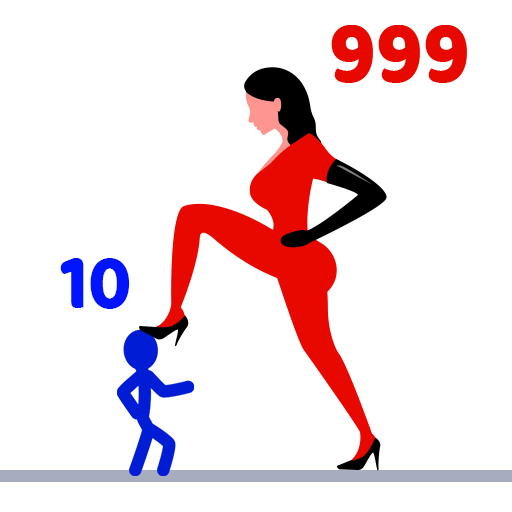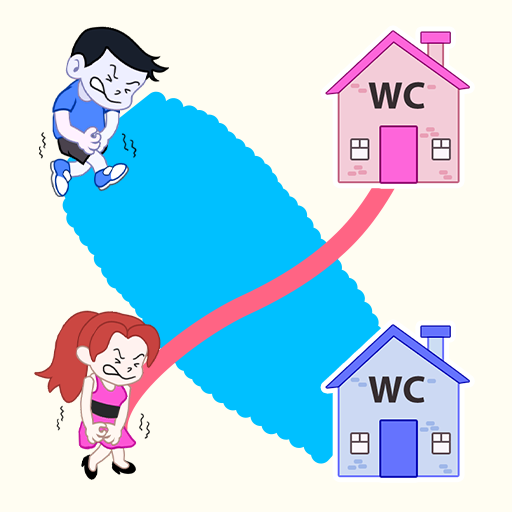Nuts & Bolts: Jelly Puzzle
Juega en PC con BlueStacks: la plataforma de juegos Android, en la que confían más de 500 millones de jugadores.
Página modificada el: 7 feb 2024
Play Nuts & Bolts: Jelly Puzzle on PC
Become the master of logic puzzles and enjoy the creative gameplay we have prepared especially for you.
Nuts & Bolts: Jelly Puzzle Key Features
❓IQ Brain - training puzzle: Practice your brain and strategical thinking throughout our levels. Constantly thinking of new ways to solve the nuts bolts puzzle and level up your problem-solving skill
🎮Unique Theme: The only nuts and bolts game that uses Jelly theme with great color and design
💣Multiple Solutions: Be creative when solving this brain teasing puzzle. Screw and unscrew to find out new strategy
🏆New challenges: Face new challenges level after level. Unlock new difficulties once you have solved all the easy screw pin puzzles.
Experience the nuts bolts puzzle game
👀Carefully look and evaluate the levels
🗽 Screw & unscrew: choose and relocate the pin or nuts to unpin all of the jelly plates from the board.
💥Be creative: Use different strategies to manipulate the plates, bolts, and nuts. Experiment with different ways of thinking to solve the screw pin puzzle with the least move as possible
🔥 Challenge the hell mode: Unlock hell difficulty to challenge the master level of legends nuts bolts
What are you waiting for? Screw and unscrew this puzzle and become the master of nuts & bolts now
Juega Nuts & Bolts: Jelly Puzzle en la PC. Es fácil comenzar.
-
Descargue e instale BlueStacks en su PC
-
Complete el inicio de sesión de Google para acceder a Play Store, o hágalo más tarde
-
Busque Nuts & Bolts: Jelly Puzzle en la barra de búsqueda en la esquina superior derecha
-
Haga clic para instalar Nuts & Bolts: Jelly Puzzle desde los resultados de búsqueda
-
Complete el inicio de sesión de Google (si omitió el paso 2) para instalar Nuts & Bolts: Jelly Puzzle
-
Haz clic en el ícono Nuts & Bolts: Jelly Puzzle en la pantalla de inicio para comenzar a jugar