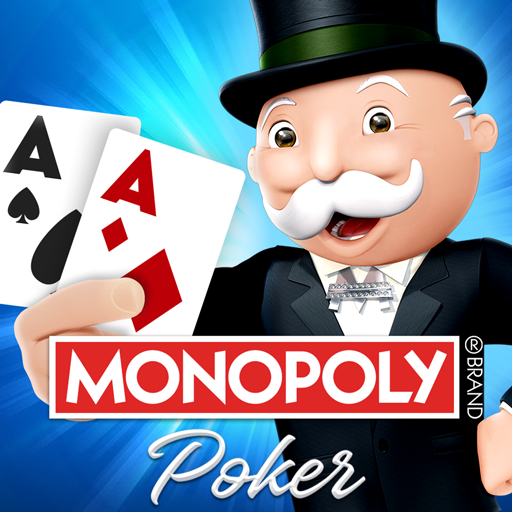Board Kings™️ - Brettspiele
Spiele auf dem PC mit BlueStacks - der Android-Gaming-Plattform, der über 500 Millionen Spieler vertrauen.
Seite geändert am: Feb 17, 2025
Play Board Kings on PC or Mac
Play the newest digital board game to take the gaming world by storm. Board Kings is a fun and addictive board and dice game that gives you the chance to upgrade your board and invade others’ boards to steal some cash.
You have to build the greatest city for your bunnies. to do this, roll the dice and travel around your board as you earn coins. These coins can be used to upgrade buildings to make more money or unlock stronger defenses. The police station can help stop other players from invading your board, while the train station gives you the chance to steal coins from friends or other players. There are even bonus spaces that give you an extra bonus to your board. The only way to see what awaits you is to roll the dice and start playing Board Kings on Mac and PC.
Spiele Board Kings™️ - Brettspiele auf dem PC. Der Einstieg ist einfach.
-
Lade BlueStacks herunter und installiere es auf deinem PC
-
Schließe die Google-Anmeldung ab, um auf den Play Store zuzugreifen, oder mache es später
-
Suche in der Suchleiste oben rechts nach Board Kings™️ - Brettspiele
-
Klicke hier, um Board Kings™️ - Brettspiele aus den Suchergebnissen zu installieren
-
Schließe die Google-Anmeldung ab (wenn du Schritt 2 übersprungen hast), um Board Kings™️ - Brettspiele zu installieren.
-
Klicke auf dem Startbildschirm auf das Board Kings™️ - Brettspiele Symbol, um mit dem Spielen zu beginnen