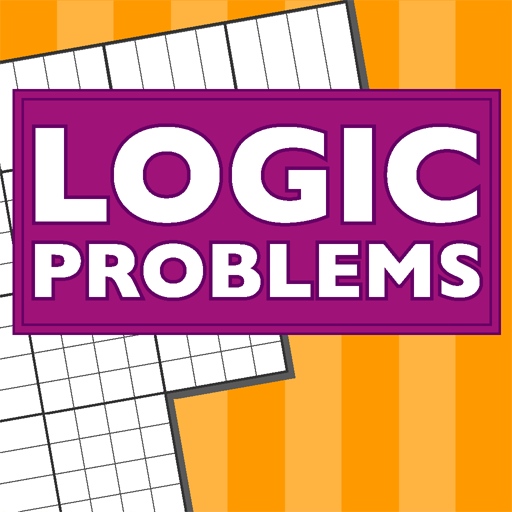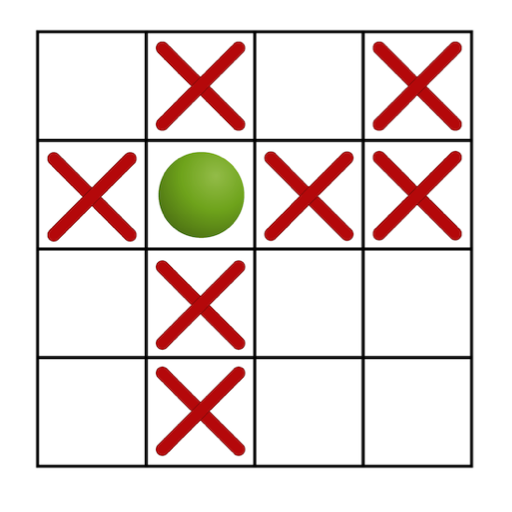Puzzle of Jellies
Spiele auf dem PC mit BlueStacks - der Android-Gaming-Plattform, der über 500 Millionen Spieler vertrauen.
Seite geändert am: 11. April 2015
Play Puzzle of Jellies on PC
Enjoy 10 free levels, All remaining levels (70 total) are available as a single Google Play in-app purchase.
From the review of the PC-version at Rockpapershotgun.com:
It’s been the buzz of the indie world – a puzzle game so fiendishly difficult that people pass it to one another like an illicit material. But I eat and drink puzzle games! They occupy a frightening amount of my waking life. So bring on Jelly No Puzzle! Here’s what I think: It’s a really superb thing – madly difficult, revealing a truly brilliant mind behind the puzzle design. The mind is Japanese developer Qrostar.
At Indiegames.com a user wrote:
1. Jared February 21, 2013 at 5:40 pm
I finished the whole game a few days ago. What an elegant puzzle game, it’s one of my favorites of all time. Playing with friends was extremely helpful, it felt like everyone always had an idea to offer up. I can’t wait to see more puzzles in the future :D
Permissions:
ACCESS_NETWORK_STATE, INTERNET - Facebook access, we post nothing without your permission.
BILLING - Using Google in app purchase to buy the access to all levels, the purchase is done using Google Play.
Spiele Puzzle of Jellies auf dem PC. Der Einstieg ist einfach.
-
Lade BlueStacks herunter und installiere es auf deinem PC
-
Schließe die Google-Anmeldung ab, um auf den Play Store zuzugreifen, oder mache es später
-
Suche in der Suchleiste oben rechts nach Puzzle of Jellies
-
Klicke hier, um Puzzle of Jellies aus den Suchergebnissen zu installieren
-
Schließe die Google-Anmeldung ab (wenn du Schritt 2 übersprungen hast), um Puzzle of Jellies zu installieren.
-
Klicke auf dem Startbildschirm auf das Puzzle of Jellies Symbol, um mit dem Spielen zu beginnen