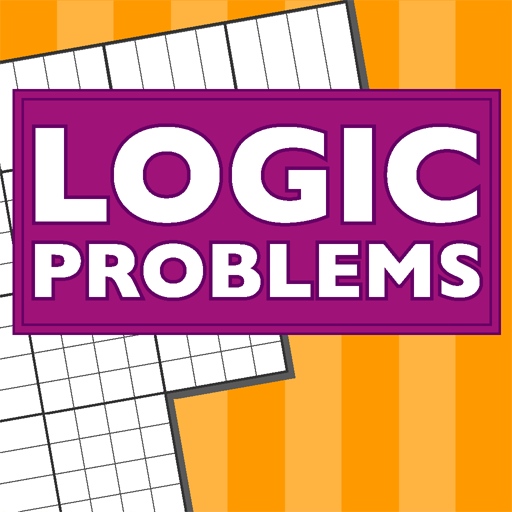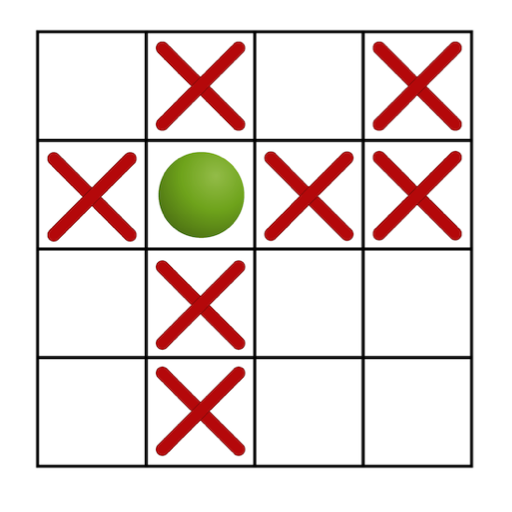Puzzle of Jellies
Jouez sur PC avec BlueStacks - la plate-forme de jeu Android, approuvée par + 500M de joueurs.
Page Modifiée le: 11 avril 2015
Play Puzzle of Jellies on PC
Enjoy 10 free levels, All remaining levels (70 total) are available as a single Google Play in-app purchase.
From the review of the PC-version at Rockpapershotgun.com:
It’s been the buzz of the indie world – a puzzle game so fiendishly difficult that people pass it to one another like an illicit material. But I eat and drink puzzle games! They occupy a frightening amount of my waking life. So bring on Jelly No Puzzle! Here’s what I think: It’s a really superb thing – madly difficult, revealing a truly brilliant mind behind the puzzle design. The mind is Japanese developer Qrostar.
At Indiegames.com a user wrote:
1. Jared February 21, 2013 at 5:40 pm
I finished the whole game a few days ago. What an elegant puzzle game, it’s one of my favorites of all time. Playing with friends was extremely helpful, it felt like everyone always had an idea to offer up. I can’t wait to see more puzzles in the future :D
Permissions:
ACCESS_NETWORK_STATE, INTERNET - Facebook access, we post nothing without your permission.
BILLING - Using Google in app purchase to buy the access to all levels, the purchase is done using Google Play.
Jouez à Puzzle of Jellies sur PC. C'est facile de commencer.
-
Téléchargez et installez BlueStacks sur votre PC
-
Connectez-vous à Google pour accéder au Play Store ou faites-le plus tard
-
Recherchez Puzzle of Jellies dans la barre de recherche dans le coin supérieur droit
-
Cliquez pour installer Puzzle of Jellies à partir des résultats de la recherche
-
Connectez-vous à Google (si vous avez ignoré l'étape 2) pour installer Puzzle of Jellies
-
Cliquez sur l'icône Puzzle of Jellies sur l'écran d'accueil pour commencer à jouer