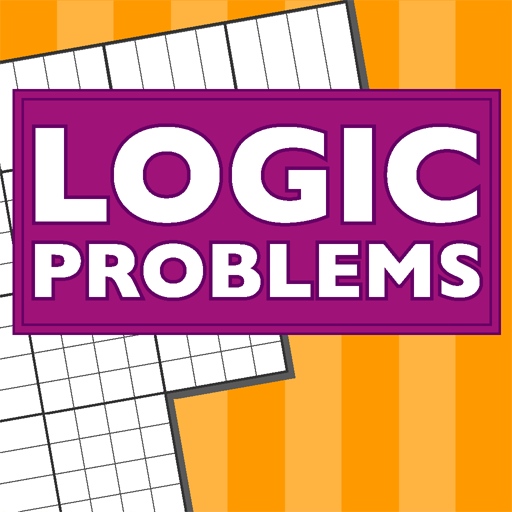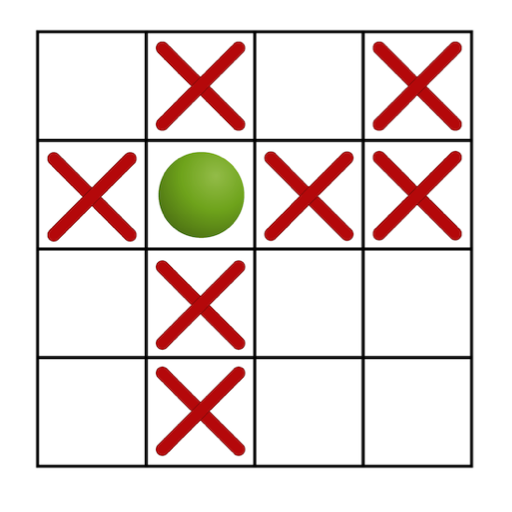Puzzle of Jellies
Graj na PC z BlueStacks – Platforma gamingowa Android, która uzyskała zaufanie ponad 500 milionów graczy!
Strona zmodyfikowana w dniu: 11 kwietnia 2015
Play Puzzle of Jellies on PC
Enjoy 10 free levels, All remaining levels (70 total) are available as a single Google Play in-app purchase.
From the review of the PC-version at Rockpapershotgun.com:
It’s been the buzz of the indie world – a puzzle game so fiendishly difficult that people pass it to one another like an illicit material. But I eat and drink puzzle games! They occupy a frightening amount of my waking life. So bring on Jelly No Puzzle! Here’s what I think: It’s a really superb thing – madly difficult, revealing a truly brilliant mind behind the puzzle design. The mind is Japanese developer Qrostar.
At Indiegames.com a user wrote:
1. Jared February 21, 2013 at 5:40 pm
I finished the whole game a few days ago. What an elegant puzzle game, it’s one of my favorites of all time. Playing with friends was extremely helpful, it felt like everyone always had an idea to offer up. I can’t wait to see more puzzles in the future :D
Permissions:
ACCESS_NETWORK_STATE, INTERNET - Facebook access, we post nothing without your permission.
BILLING - Using Google in app purchase to buy the access to all levels, the purchase is done using Google Play.
Zagraj w Puzzle of Jellies na PC. To takie proste.
-
Pobierz i zainstaluj BlueStacks na PC
-
Zakończ pomyślnie ustawienie Google, aby otrzymać dostęp do sklepu Play, albo zrób to później.
-
Wyszukaj Puzzle of Jellies w pasku wyszukiwania w prawym górnym rogu.
-
Kliknij, aby zainstalować Puzzle of Jellies z wyników wyszukiwania
-
Ukończ pomyślnie rejestrację Google (jeśli krok 2 został pominięty) aby zainstalować Puzzle of Jellies
-
Klinij w ikonę Puzzle of Jellies na ekranie startowym, aby zacząć grę