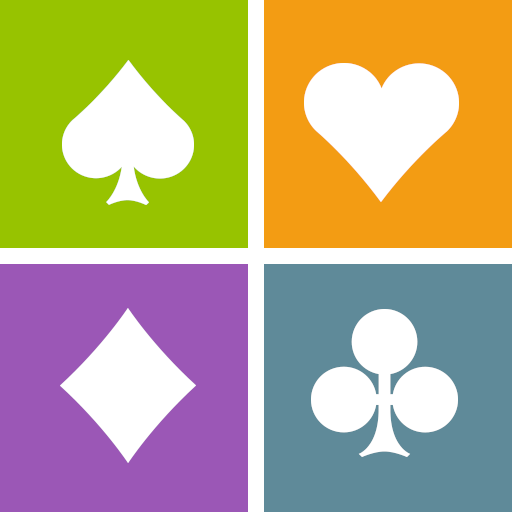BridgeChamp
Graj na PC z BlueStacks – Platforma gamingowa Android, która uzyskała zaufanie ponad 500 milionów graczy!
Strona zmodyfikowana w dniu: 23 lut 2024
Play BridgeChamp on PC
We are on a mission to bring the highest quality bridge playing experience to bridge lovers everywhere! We envision an online reality that respects the players and their need for a real club feel that is accessible from anywhere, while protecting their personal space and putting their needs and their comfort front and center!
♠️ Global experience with an authentic bridge club vibe
Whether you want to play with a partner or with a powerful bot, you can play bridge with players from all over the world. With our advanced video conferencing system, you'll feel as if you're sitting across the bridge table, together. Play face-to-face with new people 100% online, 24/7, for free.
♥️ A one-of-a-kind platform design
Utilizing the latest technological advances and a sleek, easy-to-use interface, Bridge Champ is the ultimate, user-friendly platform, providing enhanced security, convenience, and transparency. Bridge Champ is designed to provide the best online bridge experience.
♦️ An innovative mobile app
Through cutting-edge technology and an in-depth knowledge of how games work, we are designing the most user-friendly mobile app for casual games, tournaments, and much more. This app allows you to play wherever and whenever you like, thanks to its easy-to-use interface and smart design.
♣️ Unprecedented, advanced solutions coming 2022
Dedicated to bridge club owners and bridge federations around the world, we are developing a comprehensive set of solutions that will enable you to plan, manage, and profit from online bridge tournaments. We are also working on a variety of online learning and practicing solutions for trainers and instructors.
Bridge Champ platform is currently under development, you may find bugs and issues which you can report using the built-in feedback form, or by sending an email to info@bridgechamp.com. Your support is greatly appreciated! 🌟✨
Zagraj w BridgeChamp na PC. To takie proste.
-
Pobierz i zainstaluj BlueStacks na PC
-
Zakończ pomyślnie ustawienie Google, aby otrzymać dostęp do sklepu Play, albo zrób to później.
-
Wyszukaj BridgeChamp w pasku wyszukiwania w prawym górnym rogu.
-
Kliknij, aby zainstalować BridgeChamp z wyników wyszukiwania
-
Ukończ pomyślnie rejestrację Google (jeśli krok 2 został pominięty) aby zainstalować BridgeChamp
-
Klinij w ikonę BridgeChamp na ekranie startowym, aby zacząć grę