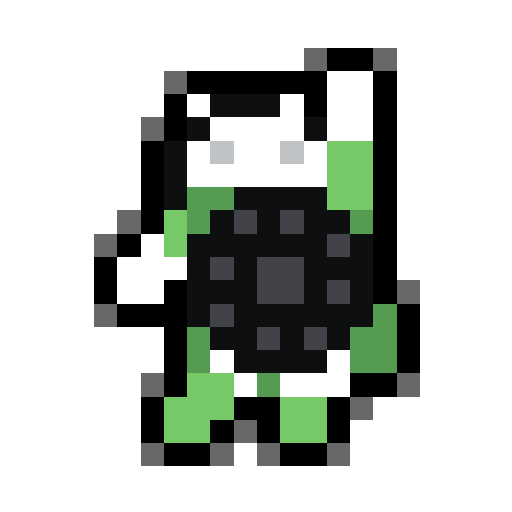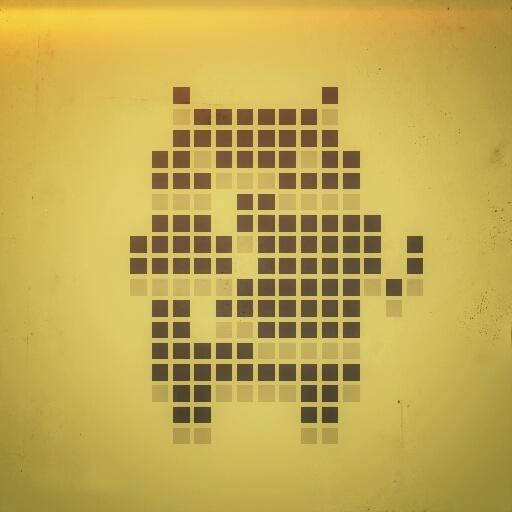このページには広告が含まれます

Simply 8-Bit Donate
カスタマイズ | Jenning
BlueStacksを使ってPCでプレイ - 5憶以上のユーザーが愛用している高機能Androidゲーミングプラットフォーム
Play Simply 8-Bit Donate on PC
THE DONATE VERSION FEATURES MORE CUSTOM ICONS! If you like my work, please consider donating!
Do you want to have 8-bit icons for Mario, Star Wars, Adventure Time, Avengers, and more on your homescreen? Now you can.
Go to http://jennning.tumblr.com/ for more details!
If you like my icons, go ahead and give my FB page a like! http://bit.ly/jennningIconFB
Email j3nnning@gmail.com (me) if you have ANY questions or requests! ESPECIALLY IF YOU DON'T KNOW HOW TO USE IT. I HAVE A STEP BY STEP GUIDE FOR YOU. JUST EMAIL ME!
====================
Features:
700+ app icons and counting!
AWESOME 8-bit custom icons! Mario! Star Wars! Adventure Time! Avengers!
If you need help on applying custom icons, EMAIL ME: j3nnning@gmail.com
====================
To use this icon pack:
First install Apex / Nova / ADW / Holo Launcher (all free from the Play Store).
Then proceed to download and install this icon pack.
Find Simply 8-Bit in the launcher's theme settings, then click apply.
Manual selection of icons / Icon picker is only supported on Apex and Nova.
YOU NEED TO APPLY THE ICON PACK FROM THE LAUNCHER'S SETTINGS.
If you have any questions/comments/concerns/ideas then please contact me via j3nnning@gmail.com
Don't forget to rate and please leave a review!
Do you want to have 8-bit icons for Mario, Star Wars, Adventure Time, Avengers, and more on your homescreen? Now you can.
Go to http://jennning.tumblr.com/ for more details!
If you like my icons, go ahead and give my FB page a like! http://bit.ly/jennningIconFB
Email j3nnning@gmail.com (me) if you have ANY questions or requests! ESPECIALLY IF YOU DON'T KNOW HOW TO USE IT. I HAVE A STEP BY STEP GUIDE FOR YOU. JUST EMAIL ME!
====================
Features:
700+ app icons and counting!
AWESOME 8-bit custom icons! Mario! Star Wars! Adventure Time! Avengers!
If you need help on applying custom icons, EMAIL ME: j3nnning@gmail.com
====================
To use this icon pack:
First install Apex / Nova / ADW / Holo Launcher (all free from the Play Store).
Then proceed to download and install this icon pack.
Find Simply 8-Bit in the launcher's theme settings, then click apply.
Manual selection of icons / Icon picker is only supported on Apex and Nova.
YOU NEED TO APPLY THE ICON PACK FROM THE LAUNCHER'S SETTINGS.
If you have any questions/comments/concerns/ideas then please contact me via j3nnning@gmail.com
Don't forget to rate and please leave a review!
Simply 8-Bit DonateをPCでプレイ
-
BlueStacksをダウンロードしてPCにインストールします。
-
GoogleにサインインしてGoogle Play ストアにアクセスします。(こちらの操作は後で行っても問題ありません)
-
右上の検索バーにSimply 8-Bit Donateを入力して検索します。
-
クリックして検索結果からSimply 8-Bit Donateをインストールします。
-
Googleサインインを完了してSimply 8-Bit Donateをインストールします。※手順2を飛ばしていた場合
-
ホーム画面にてSimply 8-Bit Donateのアイコンをクリックしてアプリを起動します。