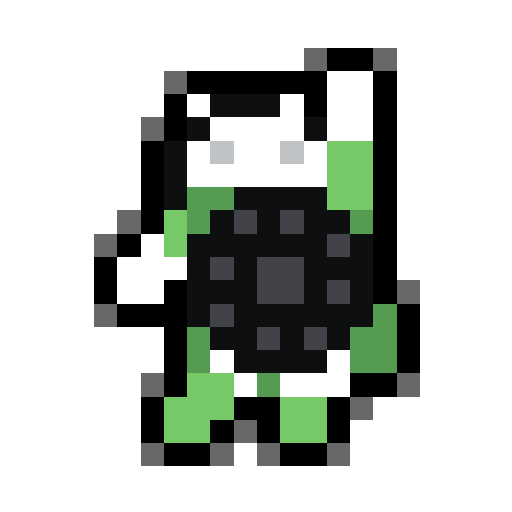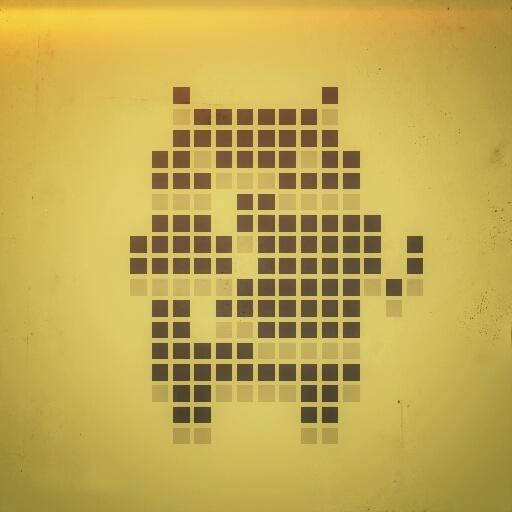Simply 8-Bit Donate
500M + oyuncunun güvendiği Android Oyun Platformu, BlueStacks ile PC'de oynayın.
Sayfa Değiştirilme tarihi: 21 Ağustos 2016
Play Simply 8-Bit Donate on PC
Do you want to have 8-bit icons for Mario, Star Wars, Adventure Time, Avengers, and more on your homescreen? Now you can.
Go to http://jennning.tumblr.com/ for more details!
If you like my icons, go ahead and give my FB page a like! http://bit.ly/jennningIconFB
Email j3nnning@gmail.com (me) if you have ANY questions or requests! ESPECIALLY IF YOU DON'T KNOW HOW TO USE IT. I HAVE A STEP BY STEP GUIDE FOR YOU. JUST EMAIL ME!
====================
Features:
700+ app icons and counting!
AWESOME 8-bit custom icons! Mario! Star Wars! Adventure Time! Avengers!
If you need help on applying custom icons, EMAIL ME: j3nnning@gmail.com
====================
To use this icon pack:
First install Apex / Nova / ADW / Holo Launcher (all free from the Play Store).
Then proceed to download and install this icon pack.
Find Simply 8-Bit in the launcher's theme settings, then click apply.
Manual selection of icons / Icon picker is only supported on Apex and Nova.
YOU NEED TO APPLY THE ICON PACK FROM THE LAUNCHER'S SETTINGS.
If you have any questions/comments/concerns/ideas then please contact me via j3nnning@gmail.com
Don't forget to rate and please leave a review!
Simply 8-Bit Donate oyununu PC'de oyna. Başlamak çok kolay.
-
BlueStacks'i PC'nize İndirin ve Yükleyin
-
Play Store'a erişmek için Google girişi yapın ya da daha sonraya bırakın.
-
Sağ üst köşeye Simply 8-Bit Donate yazarak arayın.
-
Simply 8-Bit Donate uygulamasını arama sonuçlarından indirmek için tıklayın.
-
(iEğer Adım 2'yi atladıysanız) Simply 8-Bit Donate uygulamasını yüklemek için Google'a giriş yapın.
-
Oynatmaya başlatmak için ekrandaki Simply 8-Bit Donate ikonuna tıklayın.