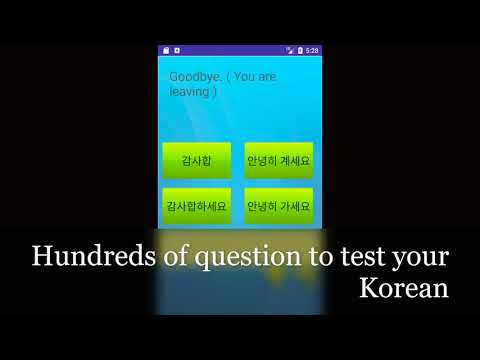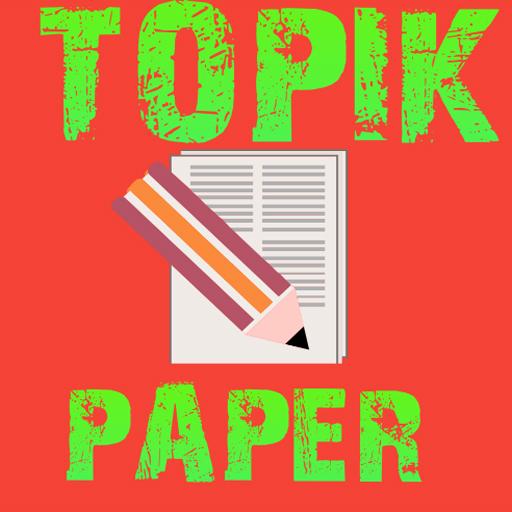Understand Korean Plus
Spiele auf dem PC mit BlueStacks - der Android-Gaming-Plattform, der über 500 Millionen Spieler vertrauen.
Seite geändert am: 2. April 2019
Play Understand Korean Plus on PC
1. Offline version. No need internet connection to run this app.
2. No advertisement.
3. Lesson updates for many months to come, just like the free version.
This app is an easy to understand and effective day day by Korean lesson. Follow the lessons and exercises and by 1 month, you will have a good command of basic Korean. Focus on daily conversations, grammar, building sentences.
Explain why the sentences and phrase are build in such a way, instead of just hard memorizing. After you understand, it will be much easier to master Korean language.
There's also a hangul teaching section where you can learn to read hangul within days or hours! If you know how to read hangul, then this is an effective course for you to memorize and enable you to have basic Korean conversations.
Not only you can study Korean language in this app, you can also practise what you have learned in your Korean study. Contains lots of random Korean questions in all the topics that we covered. Your journey to be able to speak Korean proficiently starts by downloading this Korean language learning app.
Spiele Understand Korean Plus auf dem PC. Der Einstieg ist einfach.
-
Lade BlueStacks herunter und installiere es auf deinem PC
-
Schließe die Google-Anmeldung ab, um auf den Play Store zuzugreifen, oder mache es später
-
Suche in der Suchleiste oben rechts nach Understand Korean Plus
-
Klicke hier, um Understand Korean Plus aus den Suchergebnissen zu installieren
-
Schließe die Google-Anmeldung ab (wenn du Schritt 2 übersprungen hast), um Understand Korean Plus zu installieren.
-
Klicke auf dem Startbildschirm auf das Understand Korean Plus Symbol, um mit dem Spielen zu beginnen